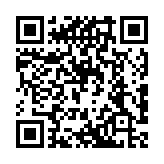Performance
Virus scanning
Virus scanners are an essential component of system protection, but the performance impact can be severe for applications like Hugo that frequently read and write to disk. For example, with Microsoft Defender Antivirus, build times for some sites may increase by 400% or more.
Before building a site, your virus scanner has already evaluated the files in your project directory. Scanning them again while building the site is superfluous. To improve performance, add Hugo’s executable to your virus scanner’s process exclusion list.
For example, with Microsoft Defender Antivirus:
Start > Settings > Privacy & security > Windows Security > Open Windows Security > Virus & threat protection > Manage settings > Add or remove exclusions > Add an exclusion > Process
Then type hugo.exe add press the Add button.
Virus scanning exclusions are common, but use caution when changing these settings. See the Microsoft Defender Antivirus documentation for details.
Other virus scanners have similar exclusion mechanisms. See their respective documentation.
Template metrics
Hugo is fast, but inefficient templates impede performance. Enable template metrics to determine which templates take the most time, and to identify caching opportunities:
hugo --templateMetrics --templateMetricsHintsThe result will look something like this:
Template Metrics:
cumulative average maximum cache percent cached total
duration duration duration potential cached count count template
---------- -------- -------- --------- ------- ------ ----- --------
36.037476822s 135.990478ms 225.765245ms 11 0 0 265 _partials/head.html
35.920040902s 164.018451ms 233.475072ms 0 0 0 219 articles/page.html
34.163268129s 128.917992ms 224.816751ms 23 0 0 265 _partials/head/meta/opengraph.html
1.041227437s 3.92916ms 186.303376ms 47 0 0 265 _partials/head/meta/schema.html
805.628827ms 27.780304ms 114.678523ms 0 0 0 29 section.html
624.08354ms 15.221549ms 108.420729ms 8 0 0 41 _partials/utilities/render-page-collection.html
545.968801ms 775.523µs 105.045775ms 0 0 0 704 summary.html
334.680981ms 1.262947ms 127.412027ms 100 0 0 265 _partials/head/js.html
272.763205ms 2.050851ms 24.371757ms 0 0 0 133 _markup/render-codeblock.html
163.951469ms 14.904679ms 70.267953ms 0 0 0 11 articles/section.html
153.07021ms 577.623µs 73.593597ms 100 0 0 265 _partials/head/init.html
150.910984ms 150.910984ms 150.910984ms 0 0 0 1 page.html
146.785804ms 146.785804ms 146.785804ms 0 0 0 1 contact.html
115.364617ms 115.364617ms 115.364617ms 0 0 0 1 authors/term.html
87.392071ms 329.781µs 10.687132ms 100 0 0 265 _partials/head/css.html
86.803122ms 86.803122ms 86.803122ms 0 0 0 1 home.htmlFrom left to right, the columns represent:
- cumulative duration
- The cumulative time spent executing the template.
- average duration
- The average time spent executing the template.
- maximum duration
- The maximum time spent executing the template.
- cache potential
- Displayed as a percentage, any partial template with a 100% cache potential should be called with the
partialCachedfunction instead of thepartialfunction. See the caching section below. - percent cached
- The number of times the rendered templated was cached divided by the number of times the template was executed.
- cached count
- The number of times the rendered templated was cached.
- total count
- The number of times the template was executed.
- template
- The path to the template, relative to the
layoutsdirectory.
Hugo builds pages in parallel where multiple pages are generated simultaneously. Because of this parallelism, the sum of “cumulative duration” values is usually greater than the actual time it takes to build a site.
Caching
Some partial templates such as sidebars or menus are executed many times during a site build. Depending on the content within the partial template and the desired output, the template may benefit from caching to reduce the number of executions. The partialCached template function provides caching capabilities for partial templates.
Note that you can create cached variants of each partial by passing additional arguments to partialCached beyond the initial context. See the partialCached documentation for more details.
Timers
Use the debug.Timer function to determine execution time for a block of code, useful for finding performance bottlenecks in templates. See details.