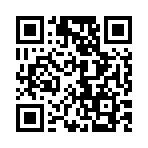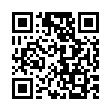Taxonomy templates
The taxonomy template below inherits the site’s shell from the base template, and renders a list of terms in the current taxonomy.
{{ define "main" }}
<h1>{{ .Title }}</h1>
{{ .Content }}
{{ range .Pages }}
<h2><a href="{{ .RelPermalink }}">{{ .LinkTitle }}</a></h2>
{{ end }}
{{ end }}Review the template lookup order to select a template path that provides the desired level of specificity.
In the example above, the taxonomy and term will be capitalized if their respective pages are not backed by files. You can disable this in your site configuration:
capitalizeListTitles: false
capitalizeListTitles = false
{
"capitalizeListTitles": false
}
Data object
Use these methods on the Data object within a taxonomy template.
- Singular
- (
string) Returns the singular name of the taxonomy.
{{ .Data.Singular }} → tag- Plural
- (
string) Returns the plural name of the taxonomy.
{{ .Data.Plural }} → tags- Terms
- (
page.Taxonomy) Returns theTaxonomyobject, consisting of a map of terms and the weighted pages associated with each term.
{{ $taxonomyObject := .Data.Terms }}Once we have the Taxonomy object, we can call any of its methods, allowing us to sort alphabetically or by term count.
Sort alphabetically
The taxonomy template below inherits the site’s shell from the base template, and renders a list of terms in the current taxonomy. Hugo sorts the list alphabetically by term, and displays the number of pages associated with each term.
{{ define "main" }}
<h1>{{ .Title }}</h1>
{{ .Content }}
{{ range .Data.Terms.Alphabetical }}
<h2><a href="{{ .Page.RelPermalink }}">{{ .Page.LinkTitle }}</a> ({{ .Count }})</h2>
{{ end }}
{{ end }}Sort by term count
The taxonomy template below inherits the site’s shell from the base template, and renders a list of terms in the current taxonomy. Hugo sorts the list by the number of pages associated with each term, and displays the number of pages associated with each term.
{{ define "main" }}
<h1>{{ .Title }}</h1>
{{ .Content }}
{{ range .Data.Terms.ByCount }}
<h2><a href="{{ .Page.RelPermalink }}">{{ .Page.LinkTitle }}</a> ({{ .Count }})</h2>
{{ end }}
{{ end }}Include content links
The Alphabetical and ByCount methods used in the previous examples return an ordered taxonomy, so we can also list the content to which each term is assigned.
The taxonomy template below inherits the site’s shell from the base template, and renders a list of terms in the current taxonomy. Hugo sorts the list by the number of pages associated with each term, displays the number of pages associated with each term, then lists the content to which each term is assigned.
{{ define "main" }}
<h1>{{ .Title }}</h1>
{{ .Content }}
{{ range .Data.Terms.ByCount }}
<h2><a href="{{ .Page.RelPermalink }}">{{ .Page.LinkTitle }}</a> ({{ .Count }})</h2>
<ul>
{{ range .WeightedPages }}
<li><a href="{{ .RelPermalink }}">{{ .LinkTitle }}</a></li>
{{ end }}
</ul>
{{ end }}
{{ end }}Display metadata
Display metadata about each term by creating a corresponding branch bundle in the content directory.
For example, create an “authors” taxonomy:
taxonomies:
author: authors
[taxonomies]
author = 'authors'
{
"taxonomies": {
"author": "authors"
}
}
Then create content with one branch bundle for each term:
content/
└── authors/
├── jsmith/
│ ├── _index.md
│ └── portrait.jpg
└── rjones/
├── _index.md
└── portrait.jpgThen add front matter to each term page:
---
affiliation: University of Chicago
title: John Smith
---+++
affiliation = 'University of Chicago'
title = 'John Smith'
+++{
"affiliation": "University of Chicago",
"title": "John Smith"
}
Then create a taxonomy template specific to the “authors” taxonomy:
{{ define "main" }}
<h1>{{ .Title }}</h1>
{{ .Content }}
{{ range .Data.Terms.Alphabetical }}
<h2><a href="{{ .Page.RelPermalink }}">{{ .Page.LinkTitle }}</a></h2>
<p>Affiliation: {{ .Page.Params.Affiliation }}</p>
{{ with .Page.Resources.Get "portrait.jpg" }}
{{ with .Fill "100x100" }}
<img src="{{ .RelPermalink }}" width="{{ .Width }}" height="{{ .Height }}" alt="portrait">
{{ end }}
{{ end }}
{{ end }}
{{ end }}In the example above we list each author including their affiliation and portrait.