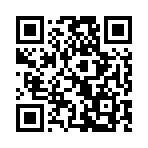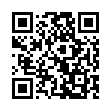Section templates
Add content and front matter to section templates
To effectively leverage section templates, you should first understand Hugo’s content organization and, specifically, the purpose of _index.md for adding content and front matter to section and other list pages.
Section template lookup order
See Template Lookup.
Example: creating a default section template
{{ define "main" }}
<main>
{{ .Content }}
{{ $pages := where site.RegularPages "Type" "posts" }}
{{ $paginator := .Paginate $pages }}
{{ range $paginator.Pages }}
<h2><a href="{{ .RelPermalink }}">{{ .LinkTitle }}</a></h2>
{{ end }}
{{ template "_internal/pagination.html" . }}
</main>
{{ end }}Example: using .Site.GetPage
The .Site.GetPage example that follows assumes the following project directory structure:
.
└── content
├── blog
│ ├── _index.md <-- title: My Hugo Blog
│ ├── post-1.md
│ ├── post-2.md
│ └── post-3.md
└── events
├── event-1.md
└── event-2.md.Site.GetPage will return nil if no _index.md page is found. Therefore, if content/blog/_index.md does not exist, the template will output the section name:
<h1>{{ with .Site.GetPage "/blog" }}{{ .Title }}{{ end }}</h1>Since blog has a section index page with front matter at content/blog/_index.md, the above code will return the following result:
<h1>My Hugo Blog</h1>If we try the same code with the events section, however, Hugo will default to the section title because there is no content/events/_index.md from which to pull content and front matter:
<h1>{{ with .Site.GetPage "/events" }}{{ .Title }}{{ end }}</h1>Which then returns the following:
<h1>Events</h1>