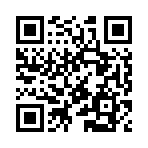Introduction
An introduction to Hugo's render hooks.
Blockquotes
Create blockquote render hook templates to override the rendering of Markdown blockquotes to HTML.
Code blocks
Create code block render hook templates to override the rendering of Markdown code blocks to HTML.
Headings
Create heading render hook templates to override the rendering of Markdown headings to HTML.
Images
Create image render hook templates to override the rendering of Markdown images to HTML.
Links
Create a link render hook to override the rendering of Markdown links to HTML.
Passthrough
Create passthrough render hook templates to override the rendering of text snippets captured by the Goldmark Passthrough extension.
Tables
Create table render hook templates to override the rendering of Markdown tables to HTML.