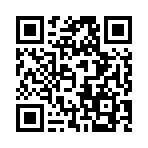Template types
Structure
Create templates in the layouts directory in the root of your project.
Although your site may not require each of these templates, the example below is typical for a site of medium complexity.
layouts/
├── _markup/
│ ├── render-image.html <-- render hook
│ └── render-link.html <-- render hook
├── _partials/
│ ├── footer.html
│ └── header.html
├── _shortcodes/
│ ├── audio.html
│ └── video.html
├── books/
│ ├── page.html
│ └── section.html
├── films/
│ ├── view_card.html <-- content view
│ ├── view_li.html <-- content view
│ ├── page.html
│ └── section.html
├── baseof.html
├── home.html
├── page.html
├── section.html
├── taxonomy.html
└── term.htmlHugo’s template lookup order determines the template path, allowing you to create unique templates for any page.
You must have thorough understanding of the template lookup order when creating templates. Template selection is based on template type, page kind, content type, section, language, and output format.
The purpose of each template type is described below.
Base
A base template serves as a foundational layout that other templates can build upon. It typically defines the common structural components of your HTML, such as the html, head, and body elements. It also often includes recurring features like headers, footers, navigation, and script inclusions that appear across multiple pages of your site. By defining these common aspects once in a base template, you avoid redundancy, ensure consistency, and simplify the maintenance of your website.
Hugo can apply a base template to the following template types: home, page, section, taxonomy, term, single, list, and all. When Hugo parses any of these template types, it will apply a base template only if the template being parsed meets these specific conditions:
- It must include at least one
defineaction. - It can only contain
defineactions, whitespace, and template comments. No other content is allowed.
If a template doesn’t meet all these criteria, Hugo executes it exactly as provided, without applying a base template.
When Hugo applies a base template, it replaces its block actions with content from the corresponding define actions found in the template to which the base template is applied.
For example, the base template below calls the partial function to include head, header, and footer elements. The block action acts as a placeholder, and its content will be replaced by a matching define action from the template to which it is applied.
<!DOCTYPE html>
<html lang="{{ site.Language.LanguageCode }}" dir="{{ or site.Language.LanguageDirection `ltr` }}">
<head>
{{ partial "head.html" . }}
</head>
<body>
<header>
{{ partial "header.html" . }}
</header>
<main>
{{ block "main" . }}
This will be replaced with content from the
corresponding "define" action found in the template
to which this base template is applied.
{{ end }}
</main>
<footer>
{{ partial "footer.html" . }}
</footer>
</body>
</html>{{ define "main" }}
This will replace the content of the "block" action
found in the base template.
{{ end }}Home
A home template renders your site’s home page.
For example, Hugo applies a base template to the home template below, then renders the page content and a list of the site’s regular pages.
{{ define "main" }}
{{ .Content }}
{{ range .Site.RegularPages }}
<h2><a href="{{ .RelPermalink }}">{{ .LinkTitle }}</a></h2>
{{ end }}
{{ end }}The page collections quick reference guide describes methods and functions to filter, sort, and group page collections.
Page
A page template renders a regular page.
For example, Hugo applies a base template to the page template below, then renders the page title and page content.
{{ define "main" }}
<h1>{{ .Title }}</h1>
{{ .Content }}
{{ end }}Section
A section template renders a list of pages within a section.
For example, Hugo applies a base template to the section template below, then renders the page title, page content, and a list of pages in the current section.
{{ define "main" }}
<h1>{{ .Title }}</h1>
{{ .Content }}
{{ range .Pages }}
<h2><a href="{{ .RelPermalink }}">{{ .LinkTitle }}</a></h2>
{{ end }}
{{ end }}The page collections quick reference guide describes methods and functions to filter, sort, and group page collections.
Taxonomy
A taxonomy template renders a list of terms in a taxonomy.
For example, Hugo applies a base template to the taxonomy template below, then renders the page title, page content, and a list of terms in the current taxonomy.
{{ define "main" }}
<h1>{{ .Title }}</h1>
{{ .Content }}
{{ range .Pages }}
<h2><a href="{{ .RelPermalink }}">{{ .LinkTitle }}</a></h2>
{{ end }}
{{ end }}The page collections quick reference guide describes methods and functions to filter, sort, and group page collections.
Within a taxonomy template, the Data object provides these taxonomy-specific methods:
The Terms method returns a taxonomy object, allowing you to call any of its methods including Alphabetical and ByCount. For example, use the ByCount method to render a list of terms sorted by the number of pages associated with each term:
{{ define "main" }}
<h1>{{ .Title }}</h1>
{{ .Content }}
{{ range .Data.Terms.ByCount }}
<h2><a href="{{ .Page.RelPermalink }}">{{ .Page.LinkTitle }}</a> ({{ .Count }})</h2>
{{ end }}
{{ end }}Term
A term template renders a list of pages associated with a term.
For example, Hugo applies a base template to the term template below, then renders the page title, page content, and a list of pages associated with the current term.
{{ define "main" }}
<h1>{{ .Title }}</h1>
{{ .Content }}
{{ range .Pages }}
<h2><a href="{{ .RelPermalink }}">{{ .LinkTitle }}</a></h2>
{{ end }}
{{ end }}The page collections quick reference guide describes methods and functions to filter, sort, and group page collections.
Within a term template, the Data object provides these term-specific methods:
Single
A single template is a fallback for a page template. If a page template does not exist, Hugo will look for a single template instead.
For example, Hugo applies a base template to the single template below, then renders the page title and page content.
{{ define "main" }}
<h1>{{ .Title }}</h1>
{{ .Content }}
{{ end }}List
A list template is a fallback for home, section, taxonomy, and term templates. If one of these template types does not exist, Hugo will look for a list template instead.
For example, Hugo applies a base template to the list template below, then renders the page title, page content, and a list of pages.
{{ define "main" }}
<h1>{{ .Title }}</h1>
{{ .Content }}
{{ range .Pages }}
<h2><a href="{{ .RelPermalink }}">{{ .LinkTitle }}</a></h2>
{{ end }}
{{ end }}All
An all template is a fallback for home, page, section, taxonomy, term, single, and list templates. If one of these template types does not exist, Hugo will look for an all template instead.
For example, Hugo applies a base template to the all template below, then conditionally renders a page based on its page kind.
{{ define "main" }}
{{ if eq .Kind "home" }}
{{ .Content }}
{{ range .Site.RegularPages }}
<h2><a href="{{ .RelPermalink }}">{{ .LinkTitle }}</a></h2>
{{ end }}
{{ else if eq .Kind "page" }}
<h1>{{ .Title }}</h1>
{{ .Content }}
{{ else if in (slice "section" "taxonomy" "term") .Kind }}
<h1>{{ .Title }}</h1>
{{ .Content }}
{{ range .Pages }}
<h2><a href="{{ .RelPermalink }}">{{ .LinkTitle }}</a></h2>
{{ end }}
{{ else }}
{{ errorf "Unsupported page kind: %s" .Kind }}
{{ end }}
{{ end }}Partial
A partial template is typically used to render a component of your site, though you may also create partial templates that return values.
For example, the partial template below renders copyright information:
<p>Copyright {{ now.Year }}. All rights reserved.</p>Execute the partial template by calling the partial or partialCached function, optionally passing context as the second argument:
{{ partial "footer.html" . }}Unlike other template types, Hugo does not consider the current page kind, content type, logical path, language, or output format when searching for a matching partial template. However, it does apply the same name matching logic it uses for other template types. This means it tries to find the most specific match first, then progressively looks for more general versions if the specific one isn’t found.
For example, with this call:
{{ partial "footer.section.de.html" . }}Hugo uses this lookup order to find a matching template:
layouts/_partials/footer.section.de.htmllayouts/_partials/footer.section.htmllayouts/_partials/footer.de.htmllayouts/_partials/footer.html
A partial template can also be defined inline within another template. However, it’s important to note that the template namespace is global; ensuring unique names for these partial templates is necessary to prevent conflicts.
Value: {{ partial "my-inline-partial.html" . }}
{{ define "_partials/my-inline-partial.html" }}
{{ $value := 32 }}
{{ return $value }}
{{ end }}Content view
A content view template is similar to a partial template, invoked by calling the Render method on a Page object. Unlike partial templates, content view templates:
- Inherit the context of the current page
- Can target any page kind, content type, logical path, language, or output format
- Can reside at any level within the
layoutsdirectory
For example, Hugo applies a base template to the home template below, then renders the page content and a card component for each page within the “films” section of your site.
{{ define "main" }}
{{ .Content }}
<ul>
{{ range where site.RegularPages "Section" "films" }}
{{ .Render "view_card" }}
{{ end }}
</ul>
{{ end }}<div class="card">
<h2><a href="{{ .RelPermalink }}">{{ .LinkTitle }}</a></h2>
{{ .Summary }}
</div>In the example above, the content view template’s name starts with view_. While not strictly required, this naming convention helps distinguish content view templates from other templates within the same directory, improving organization and clarity.
Render hook
A render hook template overrides the conversion of Markdown to HTML.
For example, the render hook template below adds an anchor link to the right of each heading.
<h{{ .Level }} id="{{ .Anchor }}" {{- with .Attributes.class }} class="{{ . }}" {{- end }}>
{{ .Text }}
<a href="#{{ .Anchor }}">#</a>
</h{{ .Level }}>Learn more about render hook templates.
Shortcode
A shortcode template is used to render a component of your site. Unlike partial or content view templates, shortcode templates are called from content pages.
For example, the shortcode template below renders an audio element from a global resource.
{{ with resources.Get (.Get "src") }}
<audio controls preload="auto" src="{{ .RelPermalink }}"></audio>
{{ end }}Then call the shortcode from within markup:
{{< audio src=/audio/test.mp3 >}}Learn more about shortcode templates.
Other
Use other specialized templates to create: