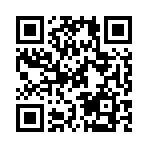QR shortcode
Insert a QR code into your content using the qr shortcode.
New in v0.141.0To override Hugo’s embedded qr shortcode, copy the source code to a file with the same name in the layouts/_shortcodes directory.
The qr shortcode encodes the given text into a QR code using the specified options and renders the resulting image.
Internally this shortcode calls the images.QR function. Please read the related documentation for implementation details and guidance.
Examples
Use the self-closing syntax to pass the text as an argument:
{{< qr text="https://gohugo.io" />}}Or insert the text between the opening and closing tags:
{{< qr >}}
https://gohugo.io
{{< /qr >}}Both of the above produce this image:
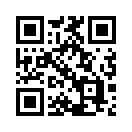
To create a QR code for a phone number:
{{< qr text="tel:+12065550101" />}}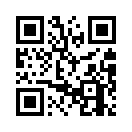
To create a QR code containing contact information in the vCard format:
{{< qr level="low" scale=2 alt="QR code of vCard for John Smith" >}}
BEGIN:VCARD
VERSION:2.1
N;CHARSET=UTF-8:Smith;John;R.;Dr.;PhD
FN;CHARSET=UTF-8:Dr. John R. Smith, PhD.
ORG;CHARSET=UTF-8:ABC Widgets
TITLE;CHARSET=UTF-8:Vice President Engineering
TEL;TYPE=WORK:+12065550101
EMAIL;TYPE=WORK:jsmith@example.org
END:VCARD
{{< /qr >}}
Arguments
- text
- (
string) The text to encode, falling back to the text between the opening and closing shortcode tags. - level
- (
string) The error correction level to use when encoding the text, one oflow,medium,quartile, orhigh. Default ismedium. - scale
- (
int) The number of image pixels per QR code module. Must be greater than or equal to 2. Default is4. - targetDir
- (
string) The subdirectory within thepublishDirwhere Hugo will place the generated image. - alt
- (
string) Thealtattribute of theimgelement. - class
- (
string) Theclassattribute of theimgelement. - id
- (
string) Theidattribute of theimgelement. - loading
- (
string) Theloadingattribute of theimgelement, eithereagerorlazy. - title
- (
string) Thetitleattribute of theimgelement.
Last updated:
December 19, 2025
:
Merge commit '08e1ea5c709d3d49bdc3ce3c21e8fa05a33150d0' (7e1a08e54)
Improve this page