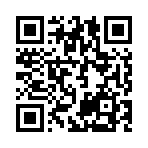Instagram shortcode
Embed an Instagram post in your content using the instagram shortcode.
To override Hugo’s embedded instagram shortcode, copy the source code to a file with the same name in the layouts/_shortcodes directory.
Example
To display an Instagram post with this URL:
https://www.instagram.com/p/CxOWiQNP2MO/Include this in your Markdown:
{{< instagram CxOWiQNP2MO >}}Huge renders this to:
Privacy
Adjust the relevant privacy settings in your site configuration.
privacy:
instagram:
disable: false
simple: false
[privacy]
[privacy.instagram]
disable = false
simple = false
{
"privacy": {
"instagram": {
"disable": false,
"simple": false
}
}
}
- disable
- (
bool) Whether to disable the shortcode. Default isfalse. - simple
- (
bool) Whether to enable simple mode for image card generation. Iftrue, Hugo creates a static card without JavaScript. This mode only supports image cards, and the image is fetched directly from Instagram’s servers. Default isfalse.
Last updated:
August 23, 2025
:
content: Wrap calls to eturl shortcode in angle brackets (e09f6b0c5)
Improve this page