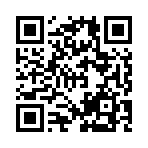Gist shortcode
Embed a GitHub Gist in your content using the gist shortcode.
Deprecated in v0.143.0
The gist shortcode was deprecated in version 0.143.0 and will be removed in a future release. To continue embedding GitHub Gists in your content, you’ll need to create a custom shortcode:
- Create a new file: Create a file named
gist.htmlwithin thelayouts/_shortcodesdirectory. - Copy the source code: Paste the original source code of the gist shortcode into the newly created
gist.htmlfile.
This will allow you to maintain the functionality of embedding GitHub Gists in your content after the deprecation of the original shortcode.
To display a GitHub gist with this URL:
https://gist.github.com/user/50a7482715eac222e230d1e64dd9a89bInclude this in your Markdown:
{{< gist user 23932424365401ffa5e9d9810102a477 >}}To display a specific file within the gist:
{{< gist user 23932424365401ffa5e9d9810102a477 list.html >}}Last updated:
June 15, 2025
:
content: Update to align with v0.146.0 template system (phase 1) (0015e7a9b)
Improve this page