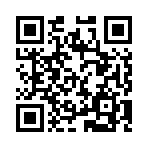Table render hooks
Context
Table render hook templates receive the following context:
- Attributes
- (
map) The Markdown attributes, available if you configure your site as follows:markup: goldmark: parser: attribute: block: true[markup] [markup.goldmark] [markup.goldmark.parser] [markup.goldmark.parser.attribute] block = true{ "markup": { "goldmark": { "parser": { "attribute": { "block": true } } } } } - Ordinal
- (
int) The zero-based ordinal of the table on the page. - Page
- (
page) A reference to the current page. - PageInner
- (
page) A reference to a page nested via theRenderShortcodesmethod. See details. - Position
- (
string) The position of the table within the page content. - THead
- (
slice) A slice of table header rows, where each element is a slice of table cells. - TBody
- (
slice) A slice of table body rows, where each element is a slice of table cells.
Table cells
Each table cell within the slice of slices returned by the THead and TBody methods has the following fields:
- Alignment
- (
string) The alignment of the text within the table cell, one ofleft,center, orright. - Text
- (
template.HTML) The text within the table cell.
Example
In its default configuration, Hugo renders Markdown tables according to the GitHub Flavored Markdown specification. To create a render hook that does the same thing:
<table
{{- range $k, $v := .Attributes }}
{{- if $v }}
{{- printf " %s=%q" $k $v | safeHTMLAttr }}
{{- end }}
{{- end }}>
<thead>
{{- range .THead }}
<tr>
{{- range . }}
<th
{{- with .Alignment }}
{{- printf " style=%q" (printf "text-align: %s" .) | safeHTMLAttr }}
{{- end -}}
>
{{- .Text -}}
</th>
{{- end }}
</tr>
{{- end }}
</thead>
<tbody>
{{- range .TBody }}
<tr>
{{- range . }}
<td
{{- with .Alignment }}
{{- printf " style=%q" (printf "text-align: %s" .) | safeHTMLAttr }}
{{- end -}}
>
{{- .Text -}}
</td>
{{- end }}
</tr>
{{- end }}
</tbody>
</table>PageInner details
The primary use case for PageInner is to resolve links and page resources relative to an included Page. For example, create an “include” shortcode to compose a page from multiple content files, while preserving a global context for footnotes and the table of contents:
{{ with .Get 0 }}
{{ with $.Page.GetPage . }}
{{- .RenderShortcodes }}
{{ else }}
{{ errorf "The %q shortcode was unable to find %q. See %s" $.Name . $.Position }}
{{ end }}
{{ else }}
{{ errorf "The %q shortcode requires a positional parameter indicating the logical path of the file to include. See %s" .Name .Position }}
{{ end }}Then call the shortcode in your Markdown:
{{% include "/posts/post-2" %}}Any render hook triggered while rendering /posts/post-2 will get:
/posts/post-1when callingPage/posts/post-2when callingPageInner
PageInner falls back to the value of Page if not relevant, and always returns a value.
The PageInner method is only relevant for shortcodes that invoke the RenderShortcodes method, and you must call the shortcode using Markdown notation.
As a practical example, Hugo’s embedded link and image render hooks use the PageInner method to resolve markdown link and image destinations. See the source code for each: