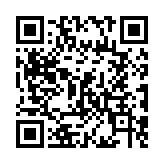A B C D E F G H I K L M N O P R S T U V W Z
- action
- See template action.
- archetype
- An archetype is a template for new content.
See details.
- argument
- An argument is a scalar, array, slice, map, or object passed to a function, method, or shortcode.
- array
- An array is a numbered sequence of elements. Unlike Go’s slice data type, an array has a fixed length. Elements within an array can be scalars, slices, maps, pages, or other arrays.
See details.
- asset pipeline
- An asset pipeline is a system that automates and optimizes the handling of static assets like images, stylesheets, and JavaScript files.
- bool
- See boolean.
- boolean
- A boolean is a data type with two possible values, either
trueorfalse. - branch bundle
- A branch bundle is a top-level content directory or any content directory containing an
_index.mdfile. Analogous to a physical branch, a branch bundle may have descendants including leaf bundles and other branch bundles. A branch bundle may also contain page resources such as images. See details.
- build
- To build (verb) a site is to generate HTML files and assets such as images, CSS files, and JavaScript files. The build process includes rendering and resource transformations.
- bundle
- See page bundle.
- cache
- A cache is a software component that stores data so that future requests for the same data are faster.
- canonical output format
- The canonical output format is the output format for the current page where the format’s
relproperty is set tocanonicalin your site configuration, if such a format exists. If there is only one output format for the current page, that is the canonical output format, regardless of whether the format’srelproperty is set tocanonical.By default,
htmlis the only predefined output format with this setting; therelproperty for all others is set toalternate. If two or more output formats for the current page have theirrelproperty set tocanonical, the canonical output format is the first one specified in: - chain
- To chain (verb) is to connect one or more identifiers with a dot. An identifier can represent a method, object, or field. For example,
.Site.Params.author.nameor.Date.UTC.Hour. - CI/CD
- The term CI/CD is an abbreviation for Continuous Integration and Continuous Delivery or Continuous Deployment depending on context.
Popular CI/CD platforms for building and deploying Hugo sites include Cloudflare, GitHub Pages, GitLab Pages, Netlify, Render, and Vercel.
See details.
- CJK
- CJK is a collective term for the Chinese, Japanese, and Korean languages.
- CLI
- CLI stands for command-line interface, a text-based method for interacting with computer programs or operating systems.
- collection
- A collection is an array, slice, or map.
- component
- A component is a collection of related files, housed within the unified file system, that fulfills a specific function in building a Hugo website. These components are categorized into seven types: archetypes, assets, content, data, templates, translation tables, and static files, and can be defined within the project or provided by modules.
Each component has a dedicated directory within the unified file system:
Component Directory within the unified file system archetypes archetypesassets assetscontent contentdata datatemplates layoutstranslation tables i18nstatic files static - content adapter
- A content adapter is a template that dynamically creates pages when building a site. For example, use a content adapter to create pages from a remote data source such as JSON, TOML, YAML, or XML.
See details.
- content dimension
- See dimension.
- content format
- A content format is a markup language for creating content. Typically Markdown, but may also be HTML, AsciiDoc, Org, Pandoc, or reStructuredText.
See details.
- content type
- A content type is a classification of content inferred from the top-level directory name or the
typeset in front matter. Pages in the root of thecontentdirectory, including the home page, are of type “page”. The content type is a contributing factor in the template lookup order and determines which archetype template to use when creating new content. - content view
- A content view is a template called with the
Rendermethod on aPageobject. See details.
- context
- Represented by a dot (
.) within a template action, context is the current location in a data structure. For example, while iterating over a collection of pages, the context within each iteration is the page’s data structure. The context received by each template depends on template type and/or how it was called. See details.
- default site
- The default site is the site identified by the primary value in each content dimension. Specifically, it is the site that combines the first language, the first role, and the first version defined in your site configuration.
The “first” language and role are those with the lowest weight. If weights are tied or undefined, Hugo defaults to lexicographical order. Similarly, the “first” version is the one with the lowest weight; if weights are tied or undefined, it is identified as the last version when sorted semantically.
- default sort order
- The default sort order for page collections, used when no other criteria are set, follows this priority:
weight(ascending)date(descending)linkTitlefalling back totitle(ascending)- logical path (ascending)
- dimension
- A dimension is a categorized axis of content variation that allows multiple variations of a logical page to exist simultaneously. The three dimensions are language, role, and version. For example, a logical page may exist in 6 languages, 4 versions, and 2 roles.
- duration
- A duration is a data type that represent a length of time, expressed using units such as seconds (represented by
s), minutes (represented bym), and hours (represented byh). For example,42smeans 42 seconds,6m7smeans 6 minutes and 7 seconds, and6h7m42smeans 6 hours, 7 minutes, and 42 seconds. - element
- An element is a member of a slice or array.
- embedded template
- An embedded template is a built-in component within the Hugo application. This includes features like partials, shortcodes, and render hooks that provide pre-defined structures or functionalities for creating website content.
- environment
- Typically one of
development,staging, orproduction, each environment may exhibit different behavior depending on configuration and template logic. For example, in a production environment you might minify and fingerprint CSS, but that probably doesn’t make sense in a development environment.When running the built-in development server with the
hugo servercommand, the environment is set todevelopment. When building your site with thehugocommand, the environment is set toproduction. To override the environment value, use the--environmentcommand line flag or theHUGO_ENVIRONMENTenvironment variable.To determine the current environment within a template, use the
hugo.Environmentfunction. - field
- A field is a predefined key-value pair in front matter such as
dateortitle. - flag
- A flag is an option passed to a command-line program, beginning with one or two hyphens.
See details.
- float
- See floating point.
- floating point
- The term floating point refers to a numeric data type with a fractional component. For example,
3.14159. - fragment
- A fragment is the final segment of a URL, beginning with a hash (
#) mark, that references anidattribute of an HTML element on the page. - front matter
- The term front matter refers to the metadata at the beginning of each content page, separated from the content by format-specific delimiters.
See details.
- function
- Used within a template action, a function takes one or more arguments and returns a value. Unlike methods, functions are not associated with an object.
See details.
- glob pattern
- A glob pattern is a pattern used to match sets of values. It is a shorthand for specifying multiple targets at once, making it easier to work with groups of data or configurations.
See details.
- glob slice
- A glob slice is a slice of glob patterns. Within the slice, a glob can be negated by prefixing it with an exclamation mark (
!) and one space. Matches in negated patterns short-circuit the evaluation of the rest of the slice, and are useful for early coarse grained exclusions.The following example illustrates how to use glob slices to define a sites matrix in your site configuration:
[sites.matrix] languages = [ "! no", "**" ] versions = [ "! v1.2.3", "v1.*.*", "v2.*.*" ] roles = [ "{member, guest}" ]The
versionsexample above evaluates as:(not v1.2.3) AND (v1.*.* OR v2.*.*). - global resource
- A global resource is file within the
assetsdirectory, or within any directory mounted to theassetsdirectory. - headless bundle
- A headless bundle is an unpublished leaf bundle or an unpublished branch bundle whose content and resources you can include in other pages.
See details.
- i18n
- See internationalization.
- IANA
- IANA is an abbreviation for the Internet Assigned Numbers Authority, a non-profit organization that manages the allocation of global IP addresses, autonomous system numbers, DNS root zone, media types, and other Internet Protocol-related resources.
See details.
- identifier
- An identifier is a string that represents a variable, method, object, or field. It must conform to Go’s language specification, beginning with a letter or underscore, followed by zero or more letters, digits, or underscores.
- int
- See integer.
- integer
- An integer is a numeric data type without a fractional component. For example,
42. - internationalization
- The term internationalization refers to software design and development efforts that enable localization.
- interpreted string literal
- An interpreted string literal is a character sequence between double quotes, as in
"foo". Within the quotes, any character may appear except a newline and an unescaped double quote. The text between the quotes forms the value of the literal, with backslash escapes interpreted. See details.
- interval
- An interval is a range of numbers between two endpoints: closed, open, or half-open.
A closed interval, denoted by brackets, includes its endpoints. For example, [0, 1] is the interval where
0 <= x <= 1.An open interval, denoted by parentheses, excludes its endpoints. For example, (0, 1) is the interval where
0 < x < 1.A half-open interval includes only one of its endpoints. For example, (0, 1] is the left-open interval where
0 < x <= 1, while [0, 1) is the right-open interval where0 <= x < 1.
- kind
- See page kind.
- l10n
- See localization.
- layout
- See template.
- leaf bundle
- A leaf bundle is a directory that contains an
index.mdfile and zero or more resources. Analogous to a physical leaf, a leaf bundle is at the end of a branch bundle. It has no descendants. See details.
- lexer
- A lexer is a software component that identifies keywords, identifiers, operators, numbers, and other basic building blocks of a programming language within the input text.
- list page
- A list page is any page kind that receives a page collection in context. This includes the home page, section pages, taxonomy pages, and term pages.
- localization
- The term localization refers to the process of adapting a site to meet language and regional requirements. This includes translations, date formats, number formats, currency formats, and collation order.
See details.
- logical path
- A logical path is a page or page resource identifier derived from the file path, excluding its extension and language identifier. This value is neither a file path nor a URL. Starting with a file path relative to the
contentdirectory, Hugo determines the logical path by stripping the file extension and language identifier, converting to lower case, then replacing spaces with hyphens. Path segments are separated with a slash (/). See details.
- map
- A map is an unordered group of elements, each indexed by a unique key.
See details.
- Markdown attribute
- A Markdown attribute is a key-value pair attached to a Markdown element. These attributes are commonly used to add HTML attributes, like
classandid, to the element when it’s rendered into HTML. They provide a way to extend the basic Markdown syntax and add more semantic meaning or styling hooks to your content. See details.
- marshal
- To marshal (verb) is to transform a data structure into a serialized object. For example, transforming a map into a JSON string.
See details.
- media type
- A media type (formerly known as a MIME type) is a two-part identifier for file formats and transmitted content. For example, the media type for JSON data is
application/json. See details.
- method
- Used within a template action and associated with an object, a method takes zero or more arguments and either returns a value or performs an action. For example,
IsHomeis a method on aPageobject which returnstrueif the current page is the home page. See also function. - module
- A module is a packaged combination of components which may include archetypes, assets, content, data, templates, translation tables, and static files. A module may be a theme, a complete project, or a smaller collection of one or more components.
- mount
- A mount is a configuration object that maps a file system path (source) to a component path (target) within Hugo’s unified file system.
See details.
- node
- A node is a class of page kinds including
home,section,taxonomy, andterm. - noop
- An abbreviated form of “no operation”, a noop is a statement that does nothing.
- object
- An object is a data structure with or without associated methods.
- ordered taxonomy
- Created by invoking the
AlphabeticalorByCountmethod on aTaxonomyobject, which is a map, an ordered taxonomy is a slice, where each element is an object that contains the term and a slice of its weighted pages. - output format
- An output format is a collection of settings that defines how Hugo renders a file when building a site. For example,
html,json, andrssare built-in output formats. You can create multiple output formats and control their generation based on page kind, or by enabling one or more output formats for specific pages. See details.
- page bundle
- A page bundle is a directory that encapsulates both content and associated resources. There are two types of page bundles: leaf bundles and branch bundles.
See details.
- page collection
- A page collection is a slice of
Pageobjects. - page kind
- A page kind is a classification of pages, one of
home,page,section,taxonomy, orterm. See details.
- page resource
- A page resource is a file within a page bundle.
- page-relative
- A page-relative path is resolved relative to the current page’s location in the content hierarchy. These paths do not begin with a leading slash. Examples include
old-name,./old-name, and../old-name.See also: site-relative, server-relative.
- pager
- Created during pagination, a pager contains a subset of a list page and navigation links to other pagers.
- paginate
- To paginate (verb) is to split a list page into two or more subsets.
- pagination
- The term pagination refers to the process of paginating a list page.
See details.
- paginator
- A paginator is a collection of pagers.
- parameter
- A parameter is typically a user-defined key-value pair at the site or page level, but may also refer to a configuration setting or an argument.
- partial
- A partial is a template called from any other template including shortcodes, render hooks, and other partials. A partial either renders something or returns something. A partial can also call itself, for example, to walk a data structure.
- partial decorator
- A partial decorator is specific type of partial that functions as a wrapper component. While a standard partial simply renders data within a fixed template, a decorator uses composition to enclose an entire block of content. It utilizes the
templates.Innerfunction as a placeholder to define exactly where that external content should be injected within the wrapper’s layout. See details.
- permalink
- A permalink is the absolute URL of a published resource or a rendered page, including scheme and host.
- pipe
- See pipeline.
- pipeline
- Within a template action, a pipeline is a possibly chained sequence of values, function calls, or method calls. Functions and methods in the pipeline may take multiple arguments.
A pipeline may be chained by separating a sequence of commands with pipeline characters (
|). In a chained pipeline, the result of each command is passed as the last argument to the following command. The output of the final command in the pipeline is the value of the pipeline. - pretty URL
- A pretty URL is a URL that does not include a file extension.
- primary output format
- A primary output format defines the default URL returned by the
PermalinkandRelPermalinkmethods for a given page kind. It is specified as the first entry within the outputs configuration for that page kind.
- processable image
- A processable image is an image file characterized by one of the following media types:
image/gifimage/jpegimage/pngimage/tiffimage/webp
Hugo can decode and encode these image formats, allowing you to use any of the resource methods applicable to images such as
Width,Height,Crop,Fill,Fit,Resize, etc. - publish
- See build.
- raw string literal
- A raw string literal is a character sequence between backticks, as in
`bar`. Within the backticks, any character may appear except a backtick. Backslashes have no special meaning and the string may contain newlines. Carriage return characters (\r) inside raw string literals are discarded from the raw string value. See details.
- regular expression
- A regular expression, also known as a regex, is a sequence of characters that defines a search pattern. Use the RE2 syntax when defining regular expressions in your templates or site configuration.
- regular page
- A regular page is a page with the “page” page kind. See also section page.
- relative permalink
- A relative permalink is the host-relative URL of a published resource or a rendered page.
- remote resource
- A remote resource is a file on a remote server, accessible via HTTP or HTTPS.
- render hook
- A render hook is a template that overrides standard Markdown rendering.
See details.
- resource
- A resource is any file consumed by the build process to augment or generate content, structure, behavior, or presentation. For example: images, videos, content snippets, CSS, Sass, JavaScript, and data.
Hugo supports three types of resources: global resources, page resources, and remote resources.
- resource type
- A resource type is the main type of a resource’s media type. Content files such as Markdown, HTML, AsciiDoc, Pandoc, reStructuredText, and Emacs Org Mode have resource type
page. Other resource types includeimage,text,video, and others. Retrieve the resource type using theResourceTypemethod on aResourceobject. - role
- A role is a dimension that allows a logical page to be served in different forms depending on the target audience. Common use cases include user personas, access control, and intended audience.
- rune
- A rune is a way to represent a single character as a number. In Hugo and Go, text is stored as a sequence of bytes. However, while a basic letter like
xuses only one byte, a single character such as the Germanüis made up of multiple bytes. A rune represents the entire character as one single value, no matter how many bytes it takes to store it.Technically, a rune is just another name for a 32-bit integer. It stores the Unicode code point, which is the official number assigned to that specific character.
When you want to manipulate text character-by-character rather than by raw data size, you are working with runes. You write a rune in a template using a rune literal, such as
'x','\n', or'ü'. - rune literal
- A rune literal is the textual representation of a rune within a template. It consists of a character sequence enclosed in single quotes, such as
'x','\n', or'ü'.Unlike interpreted string literals or raw string literals, which represent a sequence of characters, a rune literal represents a single integer value identifying a Unicode code point. Within the quotes, any character may appear except a newline or an unescaped single quote. Multi-character sequences starting with a backslash (
\) can be used to encode specific values, such as\nfor a newline or\u00FCfor the letterü. See details.
- scalar
- A scalar is a single value, one of string, integer, floating point, or boolean.
- scope
- The term scope refers to the specific region of code where a variable or object is accessible. For example, a variable initialized in one template is not available within another.
- scratch pad
- Conceptually, a scratch pad is a map with methods to set, get, update, and delete values. Attach the data structure to a
PageorSiteobject using theStoremethod, or create a locally scoped scratch pad using thenewScratchfunction. - section
- A section is a top-level content directory or any content directory containing an
_index.mdfile. - section page
- A section page is a page with the “section” page kind. Typically a listing of regular pages and/or other section pages within the current section.
- seed
- A seed is the starting point for a computer algorithm that generates pseudo-random numbers. Using the same seed will always produce the identical sequence of numbers, which is essential for reproducibility in areas like simulations, cryptography, and video games.
See details.
- segment
- A segment is a subset of a site, filtered by logical path, sites matrix, page kind, or output format.
- server-relative
- A server-relative path is the final path from the web server’s root, used in the generated site. These paths always begin with a leading slash and account for the
baseURLand content dimension prefixes such as language, role, or version. For example,/en/examples/old-name/is a server-relative path.See also: page-relative, site-relative.
- shortcode
- A shortcode is a template invoked within markup, accepting any number of arguments. They can be used with any content format to insert elements such as videos, images, and social media embeds into your content.
See details.
- site
- A site is a specific instance of your project representing a unique combination of language, role, and version. While a simple project may consist of only a single site, Hugo’s multidimensional content model allows a single codebase to generate a matrix of sites simultaneously. Each site operates with its own configuration, set of pages, and output destination, allowing you to serve tailored content to different audiences from one unified source.
- site root
- The site root is the root directory of the current site, relative to the
publishDir. The site root may include one or more content dimension prefixes, such as language, role, or version.Project description Site root examples Monolingual /,/guest,/guest/v1.2.3Multilingual single-host /en,/guest/en,/guest/v1.2.3/enMultilingual multihost /en,/en/guest,/en/guest/v1.2.3 - site-relative
- A site-relative path is resolved relative to the root of the content directory. These paths begin with a leading slash. For example,
/old-nameis a site-relative path.See also: page-relative, server-relative.
- sites complements
- sites complements is a configuration object defined in content front matter or a file mount. The links will point to the complementary sites. The configuration is structured as a map of glob slices.
- sites matrix
- sites matrix is a configuration object defined in content front matter or a file mount to precisely control which sites the content should be generated for. When defined in a file mount for templates, it controls which sites the template will be applied to.
In Hugo’s multidimensional content model, the matrix defines the intersection of three dimensions: language, role, and version. The configuration is structured as a map of glob slices.
See also sites complements, front matter: sites, module mounts: sites, and segments: sites.
- slice
- A slice is a numbered sequence of elements. Unlike Go’s array data type, slices are dynamically sized. Elements within a slice can be scalars, arrays, maps, pages, or other slices.
See details.
- string
- A string is a sequence of bytes. For example,
"What is 6 times 7?". - taxonomic weight
- Defined in front matter and unique to each taxonomy, a taxonomic weight is a weight that determines the sort order of page collections contained within a
Taxonomyobject. See details.
- taxonomy
- A taxonomy is a group of related terms used to classify content. For example, a “colors” taxonomy might include the terms “red”, “green”, and “blue”.
See details.
- taxonomy object
- A taxonomy object is a map of terms and the weighted pages associated with each term.
- taxonomy page
- A taxonomy page is a page with the “taxonomy” page kind. Typically a listing of terms within a given taxonomy.
- template
- A template is a file with template actions, located within the
layoutsdirectory of a project, theme, or module. See details.
- template action
- A data evaluation or control structure within a template, delimited by
{{and}}. See details.
- term
- A term is a member of a taxonomy, used to classify content.
See details.
- term page
- A term page is a page with the “term” page kind. Typically a listing of regular pages and section pages with a given term.
- theme
- A theme is a module that delivers a complete set of components defining a site’s layout, presentation, and behavior. While every theme is a module, not every module is a theme.
- token
- A token is an identifier within a format string, beginning with a colon and replaced with a value when rendered. For example, use tokens in format strings for both permalinks and dates.
- translation table
- A translation table is a data file within the
i18ndirectory, holding translations for a single language. - type
- See content type.
- ugly URL
- An ugly URL is a URL that includes a file extension.
- unified file system
- Hugo’s unified file system provides a layered view for each of its seven component types: archetypes, assets, content, data, templates, translation tables, and static files. Project component directories are layered over module component directories. Hugo searches these layers in order to locate files.
- unmarshal
- To unmarshal (verb) is to transform a serialized object into a data structure. For example, transforming a JSON file into a map that you can access within a template.
See details.
- UTC
- UTC is an abbreviation for Coordinated Universal Time, the primary time standard used worldwide to regulate clocks and time. It is the basis for civil time and time zones across the globe.
See details.
- variable
- A variable is a user-defined identifier prepended with a
$symbol, representing a value of any data type, initialized or assigned within a template action. For example,$fooand$barare variables. - vendor
- To vendor (verb) in a software context is the process of including the source code of third-party dependencies directly within your own project’s repository, rather than downloading them on the fly from an external package manager.
When you are asked to “vendor the dependencies into the project root,” you are being told to move those external libraries from a temporary cache into a dedicated folder that gets committed to your version control system.
- walk
- To walk (verb) is to recursively traverse a nested data structure. For example, rendering a multilevel menu.
- weight
- A weight is a numeric value used to position an element within a sorted collection. Assign weights using non-zero integers. Lighter items float to the top, while heavier items sink to the bottom. Unweighted or zero-weighted elements are placed at the end of the collection. Weights are typically assigned to pages, menu entries, languages, roles, versions, and output formats.
- weighted page
- Contained within a taxonomy object, a weighted page is a map with two elements: a
Pageobject, and its taxonomic weight as defined in front matter. Access the elements using thePageandWeightkeys. - wrapper component
- A wrapper component is an interface pattern that encloses other content through composition rather than fixed parameters. It provides a reusable shell to handle layout, styling, or logic, allowing the calling template to inject arbitrary content into the component’s interior.
See also: partial decorator
- zero time
- The zero time is January 1, 0001, 00:00:00 UTC. Formatted per RFC3339 the zero time is 0001-01-01T00:00:00-00:00.