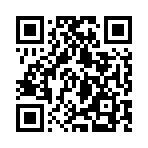Data
Syntax
Returns
Use the Data method on a Site object to access data within the data directory, or within any directory mounted to the data directory. Supported data formats include JSON, TOML, YAML, and XML.
Although Hugo can unmarshal CSV files with the transform.Unmarshal function, do not place CSV files in the data directory. You cannot access data within CSV files using this method.
Consider this data directory:
data/
├── books/
│ ├── fiction.yaml
│ └── nonfiction.yaml
├── films.json
├── paintings.xml
└── sculptures.tomlAnd these data files:
- title: The Hunchback of Notre Dame
author: Victor Hugo
isbn: 978-0140443530
- title: Les Misérables
author: Victor Hugo
isbn: 978-0451419439- title: The Ancien Régime and the Revolution
author: Alexis de Tocqueville
isbn: 978-0141441641
- title: Interpreting the French Revolution
author: François Furet
isbn: 978-0521280495Access the data by chaining the identifiers:
{{ range $category, $books := .Site.Data.books }}
<p>{{ $category | title }}</p>
<ul>
{{ range $books }}
<li>{{ .title }} ({{ .isbn }})</li>
{{ end }}
</ul>
{{ end }}Hugo renders this to:
<p>Fiction</p>
<ul>
<li>The Hunchback of Notre Dame (978-0140443530)</li>
<li>Les Misérables (978-0451419439)</li>
</ul>
<p>Nonfiction</p>
<ul>
<li>The Ancien Régime and the Revolution (978-0141441641)</li>
<li>Interpreting the French Revolution (978-0521280495)</li>
</ul>To limit the listing to fiction, and sort by title:
<ul>
{{ range sort .Site.Data.books.fiction "title" }}
<li>{{ .title }} ({{ .author }})</li>
{{ end }}
</ul>To find a fiction book by ISBN:
{{ range where .Site.Data.books.fiction "isbn" "978-0140443530" }}
<li>{{ .title }} ({{ .author }})</li>
{{ end }}In the template examples above, each of the keys is a valid identifier. For example, none of the keys contains a hyphen. To access a key that is not a valid identifier, use the index function. For example:
{{ index .Site.Data.books "historical-fiction" }}