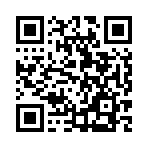Paginate
Syntax
Returns
Pagination is the process of splitting a list page into two or more pagers, where each pager contains a subset of the page collection and navigation links to other pagers.
By default, the number of elements on each pager is determined by your site configuration. The default is 10. Override that value by providing a second argument, an integer, when calling the Paginate method.
There is also a Paginator method on Page objects, but it can neither filter nor sort the page collection.
The Paginate method is more flexible.
You can invoke pagination in home, section, taxonomy, and term templates.
{{ $pages := where .Site.RegularPages "Section" "articles" }}
{{ $pages = $pages.ByTitle }}
{{ range (.Paginate $pages 7).Pages }}
<h2><a href="{{ .RelPermalink }}">{{ .Title }}</a></h2>
{{ end }}
{{ partial "pagination.html" . }}In the example above, we:
- Build a page collection
- Sort the collection by title
- Paginate the collection, with 7 elements per pager
- Range over the paginated page collection, rendering a link to each page
- Call the embedded pagination template to create navigation links between pagers
Please note that the results of pagination are cached. Once you have invoked either the Paginator or Paginate method, the paginated collection is immutable. Additional invocations of these methods will have no effect.