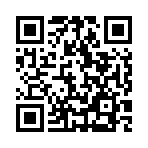IsAncestor
Reports whether PAGE1 is an ancestor of PAGE2.
Syntax
PAGE1.IsAncestor PAGE2
Returns
bool
With this content structure:
content/
├── auctions/
│ ├── 2023-11/
│ │ ├── _index.md
│ │ ├── auction-1.md
│ │ └── auction-2.md
│ ├── 2023-12/
│ │ ├── _index.md
│ │ ├── auction-3.md
│ │ └── auction-4.md
│ ├── _index.md
│ ├── bidding.md
│ └── payment.md
└── _index.mdWhen rendering the “auctions” page:
{{ with .Site.GetPage "/" }}
{{ $.IsAncestor . }} → false
{{ end }}
{{ with .Site.GetPage "/auctions" }}
{{ $.IsAncestor . }} → false
{{ end }}
{{ with .Site.GetPage "/auctions/2023-11" }}
{{ $.IsAncestor . }} → true
{{ end }}
{{ with .Site.GetPage "/auctions/2023-11/auction-2" }}
{{ $.IsAncestor . }} → true
{{ end }}In the examples above we are coding defensively using the with statement, returning nothing if the page does not exist. By adding an else clause we can do some error reporting:
{{ $path := "/auctions/2023-11" }}
{{ with .Site.GetPage $path }}
{{ $.IsAncestor . }} → true
{{ else }}
{{ errorf "Unable to find the section with path %s" $path }}
{{ end }}Understanding context
Inside of the with block, the context (the dot) is the section Page object, not the Page object passed into the template. If we were to use this syntax:
{{ with .Site.GetPage "/auctions" }}
{{ .IsAncestor . }} → true
{{ end }}The result would be wrong when rendering the “auction-1” page because we are comparing the section page to itself.
Use the $ to get the context passed into the template.
{{ with .Site.GetPage "/auctions" }}
{{ $.IsAncestor . }} → true
{{ end }}Gaining a thorough understanding of context is critical for anyone writing template code.
Last updated:
March 8, 2025
:
content: Replace note shortcode calls with blockquote alerts (c540e6d29)
Improve this page