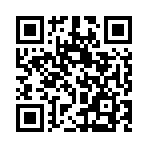GitInfo
Syntax
Returns
The GitInfo method on a Page object provides access to commit metadata from your Git history, such as the author’s name, the commit hash, and the commit message.
Hugo’s Git integration is performant, but may increase build times for large projects.
Prerequisites
Install Git, create a repository, and commit your project files.
You must also allow Hugo to access your repository by adding this to your project configuration:
enableGitInfo: true
enableGitInfo = true
{
"enableGitInfo": true
}
When you set enableGitInfo to true, the last modification date for each content page will automatically be the Author Date of the last commit for that file.
This is configurable. See details.
Scope
Commit metadata is available for content stored in your local repository and for content provided by modules.
Local content
Hugo retrieves commit metadata for files tracked within your project’s local repository. This includes all content files managed by Git in your main project directory.
Module content
New in v0.157.0Hugo also retrieves commit metadata for content provided by modules. This allows you to display commit data for remote repositories that are mounted as content directories, such as when aggregating documentation from multiple sources.
Methods
AbbreviatedHash
(string) Returns the seven-character shortened version of the commit hash.
{{ with .GitInfo }}
{{ .AbbreviatedHash }} → aab9ec0
{{ end }}AuthorDate
(time.Time) Returns the date the author originally created the commit.
{{ with .GitInfo }}
{{ .AuthorDate.Format "2006-01-02" }} → 2023-10-09
{{ end }}AuthorEmail
(string) Returns the author’s email address, respecting gitmailmap.
{{ with .GitInfo }}
{{ .AuthorEmail }} → jsmith@example.org
{{ end }}AuthorName
(string) Returns the author’s name, respecting gitmailmap.
{{ with .GitInfo }}
{{ .AuthorName }} → John Smith
{{ end }}CommitDate
(time.Time) Returns the date the commit was applied to the branch.
{{ with .GitInfo }}
{{ .CommitDate.Format "2006-01-02" }} → 2023-10-09
{{ end }}Hash
(string) Returns the full SHA-1 commit hash.
{{ with .GitInfo }}
{{ .Hash }} → aab9ec0b31ebac916a1468c4c9c305f2bebf78d4
{{ end }}Subject
(string) Returns the first line of the commit message (the summary).
{{ with .GitInfo }}
{{ .Subject }} → Add tutorials
{{ end }}Body
(string) Returns the full content of the commit message, excluding the subject line.
{{ with .GitInfo }}
{{ .Body }} → Two new pages added.
{{ end }}Ancestors
(gitmap.GitInfos) Returns a list of previous commits for this specific file, ordered from most recent to oldest.
For example, to list the last 5 commits:
{{ with .GitInfo }}
{{ range .Ancestors | first 5 }}
{{ .CommitDate.Format "2006-01-02" }}: {{ .Subject }}
{{ end }}
{{ end }}To reverse the order:
{{ with .GitInfo }}
{{ range .Ancestors.Reverse | first 5 }}
{{ .CommitDate.Format "2006-01-02" }}: {{ .Subject }}
{{ end }}
{{ end }}Parent
(*gitmap.GitInfo) Returns the most recent ancestor commit for the file, if any.
Last modified date
By default, when enableGitInfo is true, the Lastmod method on a Page object returns the Git AuthorDate of the last commit that included the file.
You can change this behavior in your project configuration.
Hosting considerations
On a CI/CD platform, the step that clones your project repository must perform a deep clone. If the clone is shallow, the Git information for a given file may be inaccurate. It might incorrectly reflect the most recent repository commit, rather than the commit that actually modified the file.
While some providers perform a deep clone by default, others require you to configure the depth yourself.
| Hosting service | Default clone depth | Configurable |
|---|---|---|
| AWS Amplify | Deep | N/A |
| Cloudflare | Shallow | Yes 1 |
| DigitalOcean App Platform | Deep | N/A |
| GitHub Pages | Shallow | Yes 2 |
| GitLab Pages | Shallow | Yes 3 |
| Netlify | Deep | N/A |
| Render | Shallow | Yes 1 |
| Vercel | Shallow | Yes 1 |
To perform a deep clone when hosting on Cloudflare, Render, or Vercel, include this code in the build script after the repository has been cloned:
↩︎ ↩︎ ↩︎if [ "$(git rev-parse --is-shallow-repository)" = "true" ]; then git fetch --unshallow fiTo perform a deep clone when hosting on GitHub Pages, set
fetch-depth: 0in thecheckoutstep of the GitHub Action. See example. ↩︎To perform a deep clone when hosting on GitLab Pages, set the
GIT_DEPTHenvironment variable to0in the workflow file. See example. ↩︎