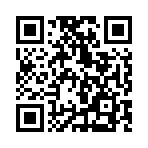Date
Returns the date of the given page.
Syntax
PAGE.Date
Returns
time.Time
Set the date in front matter:
---
date: 2023-10-19T00:40:04-07:00
title: Article 1
---+++
date = 2023-10-19T00:40:04-07:00
title = 'Article 1'
+++{
"date": "2023-10-19T00:40:04-07:00",
"title": "Article 1"
}
The date field in front matter is often considered to be the creation date, You can change its meaning, and its effect on your project, in your project configuration. See details.
The date is a time.Time value. Format and localize the value with the time.Format function, or use it with any of the time methods.
{{ .Date | time.Format ":date_medium" }} → Oct 19, 2023In the example above we explicitly set the date in front matter. With Hugo’s default configuration, the Date method returns the front matter value. This behavior is configurable, allowing you to set fallback values if the date is not defined in front matter. See details.
Last updated:
February 25, 2026
:
Merge commit '0c2fa2460f485e0eca564dcccf36d34538374922' (b0d3364f1)
Improve this page