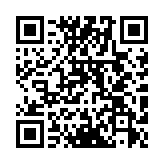Identifier
Returns the
identifier property of the given menu entry.Syntax
MENUENTRY.Identifier
Returns
string
The Identifier method returns the identifier property of the menu entry. If you define the menu entry automatically, it returns the page’s section.
menus:
main:
- identifier: about
name: About
pageRef: /about
weight: 10
- identifier: contact
name: Contact
pageRef: /contact
weight: 20
[menus]
[[menus.main]]
identifier = 'about'
name = 'About'
pageRef = '/about'
weight = 10
[[menus.main]]
identifier = 'contact'
name = 'Contact'
pageRef = '/contact'
weight = 20
{
"menus": {
"main": [
{
"identifier": "about",
"name": "About",
"pageRef": "/about",
"weight": 10
},
{
"identifier": "contact",
"name": "Contact",
"pageRef": "/contact",
"weight": 20
}
]
}
}
This example uses the Identifier method when querying the translation table on a multilingual site, falling back the name property if a matching key in the translation table does not exist:
<ul>
{{ range .Site.Menus.main }}
<li><a href="{{ .URL }}">{{ or (T .Identifier) .Name }}</a></li>
{{ end }}
</ul>In the menu definition above, note that the identifier property is only required when two or more menu entries have the same name, or when localizing the name using translation tables.