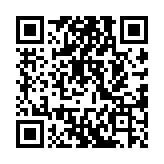Theme components
A project can configure a theme as a composite of as many theme components as you need:
theme:
- my-shortcodes
- base-theme
- hyde
theme = ['my-shortcodes', 'base-theme', 'hyde']
{
"theme": [
"my-shortcodes",
"base-theme",
"hyde"
]
}
You can even nest this, and have the theme component itself include theme components in its own hugo.toml (theme inheritance).
The theme definition example above in hugo.toml creates a theme with 3 theme components with precedence from left to right.
For any given file, data entry, etc., Hugo will look first in the project and then in my-shortcodes, base-theme, and lastly hyde.
Hugo uses two different algorithms to merge the file systems, depending on the file type:
- For
i18nanddatafiles, Hugo merges deeply using the translation ID and data key inside the files. - For
static,layouts(templates), andarchetypesfiles, these are merged on file level. So the left-most file will be chosen.
The name used in the theme definition above must match a directory in /your-site/themes, e.g. /your-site/themes/my-shortcodes.
Also note that a component that is part of a theme can have its own configuration file, e.g. hugo.toml. There are currently some restrictions to what a theme component can configure:
params(global and per language)menu(global and per language)outputformatsandmediatypes
The same rules apply here: The left-most parameter/menu etc. with the same ID will win. There are some hidden and experimental namespace support in the above, which we will work to improve in the future, but theme authors are encouraged to create their own namespaces to avoid naming conflicts.