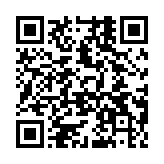Host on GitHub Pages
Prerequisites
Please complete the following tasks before continuing:
- Create a GitHub account
- Install Git
- Create a Hugo site and test it locally with
hugo server.
Types of sites
There are three types of GitHub Pages sites: project, user, and organization. Project sites are connected to a specific project hosted on GitHub. User and organization sites are connected to a specific account on GitHub.com.
See the GitHub Pages documentation to understand the requirements for repository ownership and naming.
Procedure
Step 1
Create a GitHub repository.
Step 2
Push your local repository to GitHub.
Step 3
Visit your GitHub repository. From the main menu choose Settings > Pages. In the center of your screen you will see this:
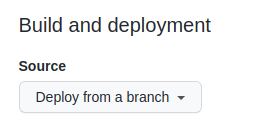
Step 4
Change the Source to GitHub Actions. The change is immediate; you do not have to press a Save button.
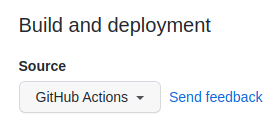
Step 5
In your site configuration, change the location of the image cache to the cacheDir as shown below:
caches:
images:
dir: :cacheDir/images
[caches]
[caches.images]
dir = ':cacheDir/images'
{
"caches": {
"images": {
"dir": ":cacheDir/images"
}
}
}
See configure file caches for more information.
Step 6
Create a file named hugo.yaml in a directory named .github/workflows.
mkdir -p .github/workflows
touch .github/workflows/hugo.yamlStep 7
The workflow below ensures Hugo’s cacheDir is persistent, preserving modules, processed images, and resources.GetRemote data between builds.
Copy and paste the YAML below into the file you created. Change the branch name and Hugo version as needed.
# Sample workflow for building and deploying a Hugo site to GitHub Pages
name: Deploy Hugo site to Pages
on:
# Runs on pushes targeting the default branch
push:
branches:
- main
# Allows you to run this workflow manually from the Actions tab
workflow_dispatch:
# Sets permissions of the GITHUB_TOKEN to allow deployment to GitHub Pages
permissions:
contents: read
pages: write
id-token: write
# Allow only one concurrent deployment, skipping runs queued between the run in-progress and latest queued.
# However, do NOT cancel in-progress runs as we want to allow these production deployments to complete.
concurrency:
group: "pages"
cancel-in-progress: false
# Default to bash
defaults:
run:
# GitHub-hosted runners automatically enable `set -eo pipefail` for Bash shells.
shell: bash
jobs:
# Build job
build:
runs-on: ubuntu-latest
env:
DART_SASS_VERSION: 1.89.2
HUGO_VERSION: 0.148.0
HUGO_ENVIRONMENT: production
TZ: America/Los_Angeles
steps:
- name: Install Hugo CLI
run: |
wget -O ${{ runner.temp }}/hugo.deb https://github.com/gohugoio/hugo/releases/download/v${HUGO_VERSION}/hugo_extended_${HUGO_VERSION}_linux-amd64.deb
sudo dpkg -i ${{ runner.temp }}/hugo.deb
- name: Install Dart Sass
run: |
wget -O ${{ runner.temp }}/dart-sass.tar.gz https://github.com/sass/dart-sass/releases/download/${DART_SASS_VERSION}/dart-sass-${DART_SASS_VERSION}-linux-x64.tar.gz
tar -xf ${{ runner.temp }}/dart-sass.tar.gz --directory ${{ runner.temp }}
mv ${{ runner.temp }}/dart-sass/ /usr/local/bin
echo "/usr/local/bin/dart-sass" >> $GITHUB_PATH
- name: Checkout
uses: actions/checkout@v4
with:
submodules: recursive
fetch-depth: 0
- name: Setup Pages
id: pages
uses: actions/configure-pages@v5
- name: Install Node.js dependencies
run: "[[ -f package-lock.json || -f npm-shrinkwrap.json ]] && npm ci || true"
- name: Cache Restore
id: cache-restore
uses: actions/cache/restore@v4
with:
path: |
${{ runner.temp }}/hugo_cache
key: hugo-${{ github.run_id }}
restore-keys:
hugo-
- name: Configure Git
run: git config core.quotepath false
- name: Build with Hugo
run: |
hugo \
--gc \
--minify \
--baseURL "${{ steps.pages.outputs.base_url }}/" \
--cacheDir "${{ runner.temp }}/hugo_cache"
- name: Cache Save
id: cache-save
uses: actions/cache/save@v4
with:
path: |
${{ runner.temp }}/hugo_cache
key: ${{ steps.cache-restore.outputs.cache-primary-key }}
- name: Upload artifact
uses: actions/upload-pages-artifact@v3
with:
path: ./public
# Deployment job
deploy:
environment:
name: github-pages
url: ${{ steps.deployment.outputs.page_url }}
runs-on: ubuntu-latest
needs: build
steps:
- name: Deploy to GitHub Pages
id: deployment
uses: actions/deploy-pages@v4Step 8
Commit and push the change to your GitHub repository.
git add -A
git commit -m "Create hugo.yaml"
git pushStep 9
From GitHub’s main menu, choose Actions. You will see something like this:
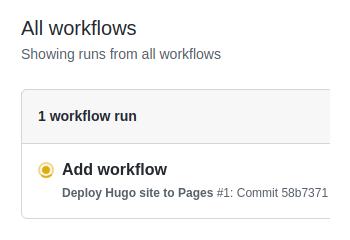
Step 10
When GitHub has finished building and deploying your site, the color of the status indicator will change to green.
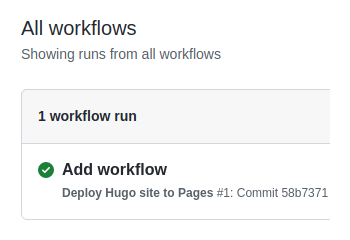
Step 11
Click on the commit message as shown above. You will see this:
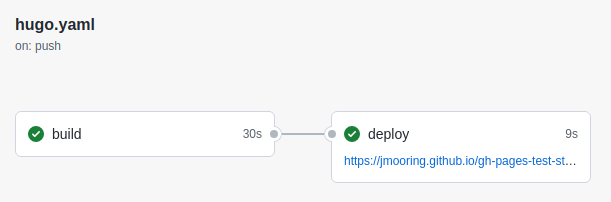
Under the deploy step, you will see a link to your live site.
In the future, whenever you push a change from your local repository, GitHub will rebuild your site and deploy the changes.
Customize the workflow
The example workflow above includes this step, which typically takes 10‑15 seconds:
- name: Install Dart Sass
run: sudo snap install dart-sassYou may remove this step if your site, themes, and modules do not transpile Sass to CSS using the Dart Sass transpiler.