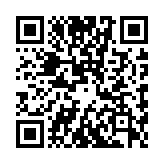collections.Querify
Returns a URL query string from the given map, slice, or sequence of key-value pairs.
Syntax
collections.Querify MAP|SLICE|KEY VALUE...
Returns
string
Alias
querify
Specify the key-value pairs as a map, a slice, or a sequence of scalar values. For example, the following are equivalent:
{{ collections.Querify (dict "a" 1 "b" 2) }}
{{ collections.Querify (slice "a" 1 "b" 2) }}
{{ collections.Querify "a" 1 "b" 2 }}To append a query string to a URL:
{{ $qs := collections.Querify (dict "a" 1 "b" 2) }}
{{ $href := printf "https://example.org?%s" $qs }}
<a href="{{ $href }}">Link</a>Hugo renders this to:
<a href="https://example.org?a=1&b=2">Link</a>You can also pass in a map from your site configuration or front matter. For example:
---
params:
query:
a: 1
b: 2
title: Example
---+++
title = 'Example'
[params]
[params.query]
a = 1
b = 2
+++{
"params": {
"query": {
"a": 1,
"b": 2
}
},
"title": "Example"
}
{{ collections.Querify .Params.query }}Last updated:
February 8, 2026
:
content: Improve descriptions and signatures for collections functions (573b8610f)
Improve this page