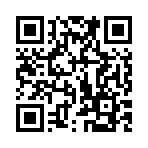js.Batch
Syntax
Returns
For a runnable example of this feature, see this test and demo repo.
The Batch ID is used to create the base directory for this batch. Forward slashes are allowed. js.Batch returns an object with an API with this structure:
Group
The Group method take an ID (string) as argument. No slashes. It returns an object with these methods:
Script
The Script method takes an ID (string) as argument. No slashes. It returns an OptionsSetter that can be used to set script options for this script.
{{ with js.Batch "js/mybatch" }}
{{ with .Group "mygroup" }}
{{ with .Script "myscript" }}
{{ .SetOptions (dict "resource" (resources.Get "myscript.js")) }}
{{ end }}
{{ end }}
{{ end }}SetOptions takes a script options map. Note that if you want the script to be handled by a runner, you need to set the export option to match what you want to pass on to the runner (default is *).
Instance
The Instance method takes two string arguments SCRIPT_ID and INSTANCE_ID. No slashes. It returns an OptionsSetter that can be used to set params options for this instance.
{{ with js.Batch "js/mybatch" }}
{{ with .Group "mygroup" }}
{{ with .Instance "myscript" "myinstance" }}
{{ .SetOptions (dict "params" (dict "param1" "value1")) }}
{{ end }}
{{ end }}
{{ end }}SetOptions takes a params options map. The instance options will be passed to any runner script in the same group, as JSON.
Runner
The Runner method takes an ID (string) as argument. No slashes. It returns an OptionsSetter that can be used to set script options for this runner.
{{ with js.Batch "js/mybatch" }}
{{ with .Group "mygroup" }}
{{ with .Runner "myrunner" }}
{{ .SetOptions (dict "resource" (resources.Get "myrunner.js")) }}
{{ end }}
{{ end }}
{{ end }}SetOptions takes a script options map.
The runner will receive a data structure with all instances for that group with a live binding of the JavaScript import of the defined export.
The runner script’s export must be a function that takes one argument, the group data structure. An example of a group data structure as JSON is:
{
"id": "leaflet",
"scripts": [
{
"id": "mapjsx",
"binding": JAVASCRIPT_BINDING,
"instances": [
{
"id": "0",
"params": {
"c": "h-64",
"lat": 48.8533173846729,
"lon": 2.3497416090232535,
"r": "map.jsx",
"title": "Cathédrale Notre-Dame de Paris",
"zoom": 23
}
},
{
"id": "1",
"params": {
"c": "h-64",
"lat": 59.96300872062237,
"lon": 10.663529183196863,
"r": "map.jsx",
"title": "Holmenkollen",
"zoom": 3
}
}
]
}
]
}Below is an example of a runner script that uses React to render elements. Note that the export (default) must match the export option in the script options (default is the default value for runner scripts) (runnable versions of examples on this page can be found at js.Batch Demo Repo):
import * as ReactDOM from 'react-dom/client';
import * as React from 'react';
export default function Run(group) {
console.log('Running react-create-elements.js', group);
const scripts = group.scripts;
for (const script of scripts) {
for (const instance of script.instances) {
/* This is a convention in this project. */
let elId = `${script.id}-${instance.id}`;
let el = document.getElementById(elId);
if (!el) {
console.warn(`Element with id ${elId} not found`);
continue;
}
const root = ReactDOM.createRoot(el);
const reactEl = React.createElement(script.binding, instance.params);
root.render(reactEl);
}
}
}Config
Returns an OptionsSetter that can be used to set build options for the batch.
These are mostly the same as for js.Build, but note that:
targetPathis set automatically (there may be multiple outputs).formatmust beesm, currently the only format supporting code splitting.paramswill be available in the@params/confignamespace in the scripts. This way you can import both the script or runner params and the config params with:
import * as params from "@params";
import * as config from "@params/config";Setting the Config for a batch can be done from any template (including shortcode templates), but will only be set once (the first will win):
{{ with js.Batch "js/mybatch" }}
{{ with .Config }}
{{ .SetOptions (dict
"target" "es2023"
"format" "esm"
"jsx" "automatic"
"loaders" (dict ".png" "dataurl")
"minify" true
"params" (dict "param1" "value1")
)
}}
{{ end }}
{{ end }}Options
Build options
- format
- (
string) Currently onlyesmis supported in ESBuild’s code splitting.
- params
- (
maporslice) Params that can be imported as JSON in your JS files, e.g.{{ $js := resources.Get "js/main.js" | js.Build (dict "params" (dict "api" "https://example.org/api")) }}And then in your JS file:
import * as params from '@params';Note that this is meant for small data sets, e.g., configuration settings. For larger data sets, please put/mount the files into
assetsand import them directly. - minify
- (
bool) Whether to letjs.Buildhandle the minification. - loaders
- New in v0.140.0
- (
map) Configuring a loader for a given file type lets you load that file type with animportstatement or arequirecall. For example, configuring the.pngfile extension to use the data URL loader means importing a.pngfile gives you a data URL containing the contents of that image. Loaders available arenone,base64,binary,copy,css,dataurl,default,empty,file,global-css,js,json,jsx,local-css,text,ts,tsx. See https://esbuild.github.io/api/#loader. - inject
- (
slice) This option allows you to automatically replace a global variable with an import from another file. The path names must be relative toassets. See https://esbuild.github.io/api/#inject. - shims
- (
map) This option allows swapping out a component with another. A common use case is to load dependencies like React from a CDN (with shims) when in production, but running with the full bundlednode_modulesdependency during development:{{ $shims := dict "react" "js/shims/react.js" "react-dom" "js/shims/react-dom.js" }} {{ $js = $js | js.Build dict "shims" $shims }}The shim files may look like these:
// js/shims/react.js module.exports = window.React;// js/shims/react-dom.js module.exports = window.ReactDOM;With the above, these imports should work in both scenarios:
import * as React from 'react'; import * as ReactDOM from 'react-dom/client'; - target
- (
string) The language target. One of:es5,es2015,es2016,es2017,es2018,es2019,es2020,es2021,es2022,es2023,es2024, oresnext. Default isesnext. - platform
- New in v0.140.0
- (
string) One ofbrowser,node,neutral. Default isbrowser. See https://esbuild.github.io/api/#platform. - externals
- (
slice) External dependencies. Use this to trim dependencies you know will never be executed. See https://esbuild.github.io/api/#external. - defines
- (
map) This option allows you to define a set of string replacements to be performed when building. It must be a map where each key will be replaced by its value.{{ $defines := dict "process.env.NODE_ENV" `"development"` }} - drop
- New in v0.144.0
- (
string) Edit your source code before building to drop certain constructs: One ofdebuggerorconsole. - See https://esbuild.github.io/api/#drop
- sourceMap
- (
string) Whether to generateinline,linked, orexternalsource maps from esbuild. Linked and external source maps will be written to the target with the output file name + “.map”. WhenlinkedasourceMappingURLwill also be written to the output file. By default, source maps are not created. Note that thelinkedoption was added in Hugo 0.140.0. - sourcesContent
- New in v0.140.0
- (
bool) Whether to include the content of the source files in the source map. By default, this istrue. - JSX
- (
string) How to handle/transform JSX syntax. One of:transform,preserve,automatic. Default istransform. Notably, theautomatictransform was introduced in React 17+ and will cause the necessary JSX helper functions to be imported automatically. See https://esbuild.github.io/api/#jsx. - JSXImportSource
- (
string) Which library to use to automatically import its JSX helper functions from. This only works ifJSXis set toautomatic. The specified library needs to be installed through npm and expose certain exports. See https://esbuild.github.io/api/#jsx-import-source.The combination of
JSXandJSXImportSourceis helpful if you want to use a non-React JSX library like Preact, e.g.:{{ $js := resources.Get "js/main.jsx" | js.Build (dict "JSX" "automatic" "JSXImportSource" "preact") }}With the above, you can use Preact components and JSX without having to manually import
handFragmentevery time:import { render } from 'preact'; const App = () => <>Hello world!</>; const container = document.getElementById('app'); if (container) render(<App />, container);
Script options
- resource
- The resource to build. This can be a file resource or a virtual resource.
- export
- The export to bind the runner to. Set it to
*to export the entire namespace. Default isdefaultfor runner scripts and*for other scripts. - importContext
- An additional context for resolving imports. Hugo will always check this one first before falling back to
assetsandnode_modules. A common use of this is to resolve imports inside a page bundle. See import context. - params
- A map of parameters that will be passed to the script as JSON. These gets bound to the
@paramsnamespace:import * as params from '@params';
Params options
- params
- A map of parameters that will be passed to the script as JSON.
Import context
Hugo will, by default, first try to resolve any import in assets and, if not found, let ESBuild resolve it (e.g. from node_modules). The importContext option can be used to set the first context for resolving imports. A common use of this is to resolve imports inside a page bundle.
{{ $common := resources.Match "/js/headlessui/*.*" }}
{{ $importContext := (slice $.Page ($common.Mount "/js/headlessui" ".")) }}You can pass any object that implements Resource.Get. Pass a slice to set multiple contexts.
The example above uses Resources.Mount to resolve a directory inside assets relative to the page bundle.
OptionsSetter
An OptionsSetter is a special object that is returned once only. This means that you should wrap it with with:
{{ with .Script "myscript" }}
{{ .SetOptions (dict "resource" (resources.Get "myscript.js"))}}
{{ end }}Build
The Build method returns an object with the following structure:
- Groups (map)
Each Resource will be of media type application/javascript or text/css.
In a template you would typically handle one group with a given ID (e.g. scripts for the current section). Because of the concurrent build, this needs to be done in a templates.Defer block:
The templates.Defer acts as a synchronisation point to handle scripts added concurrently by different templates. If you have a setup with where the batch is created in one go (in one template), you don’t need it.
See this discussion for more.
{{ $group := .group }}
{{ with (templates.Defer (dict "key" $group "data" $group )) }}
{{ with (js.Batch "js/mybatch") }}
{{ with .Build }}
{{ with index .Groups $ }}
{{ range . }}
{{ $s := . }}
{{ if eq $s.MediaType.SubType "css" }}
<link href="{{ $s.RelPermalink }}" rel="stylesheet" />
{{ else }}
<script src="{{ $s.RelPermalink }}" type="module"></script>
{{ end }}
{{ end }}
{{ end }}
{{ end }}
{{ end }}Known Issues
In the official documentation for ESBuild’s code splitting, there’s a warning note in the header. The two issues are:
esmis currently the only implemented output format. This means that it will not work for very old browsers. See caniuse.- There’s a known import ordering issue.
We have not seen the ordering issue as a problem during our extensive testing of this new feature with different libraries. There are two main cases:
- Undefined execution order of imports, see this comment
- Only one execution order of imports, see this comment
Many would say that both of the above are code smells. The first one has a simple workaround in Hugo. Define the import order in its own script and make sure it gets passed early to ESBuild, e.g. by putting it in a script group with a name that comes early in the alphabet.
import './lib2.js';
import './lib1.js';
console.log('entrypoints-workaround.js');