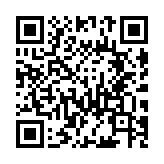strings.FindRE
Syntax
Returns
Alias
By default, findRE finds all matches. You can limit the number of matches with an optional LIMIT argument.
When specifying the regular expression, use a raw string literal (backticks) instead of an interpreted string literal (double quotes) to simplify the syntax. With an interpreted string literal you must escape backslashes.
Go’s regular expression package implements the RE2 syntax. The RE2 syntax is a subset of that accepted by PCRE, roughly speaking, and with various caveats. Note that the RE2 \C escape sequence is not supported.
This example returns a slice of all second level headings (h2 elements) within the rendered .Content:
{{ findRE `(?s)<h2.*?>.*?</h2>` .Content }}The s flag causes . to match \n as well, allowing us to find an h2 element that contains newlines.
To limit the number of matches to one:
{{ findRE `(?s)<h2.*?>.*?</h2>` .Content 1 }}You can write and test your regular expression using regex101.com. Be sure to select the Go flavor before you begin.