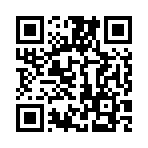diagrams.Goat
Returns an SVGDiagram object created from the given GoAT markup and options.
Syntax
diagrams.Goat MARKUP
Returns
diagrams.SVGDiagram
Useful in a code block render hook, the diagrams.Goat function returns an SVGDiagram object created from the given GoAT markup.
Methods
The SVGDiagram object has the following methods:
- Inner
- (
template.HTML) Returns the SVG child elements without a wrappingsvgelement, allowing you to create your own wrapper. - Wrapped
- (
template.HTML) Returns the SVG child elements wrapped in ansvgelement. - Width
- (
int) Returns the width of the rendered diagram, in pixels. - Height
- (
int) Returns the height of the rendered diagram, in pixels.
GoAT Diagrams
Hugo natively supports GoAT diagrams with an embedded code block render hook.
This Markdown:
```goat
.---. .-. .-. .-. .---.
| A +--->| 1 |<--->| 2 |<--->| 3 |<---+ B |
'---' '-' '+' '+' '---'
```Is rendered to:
<div class="goat svg-container">
<svg xmlns="http://www.w3.org/2000/svg" font-family="Menlo,Lucida Console,monospace" viewBox="0 0 352 57">
...
</svg>
</div>Which appears in your browser as:
To customize rendering, override Hugo’s embedded code block render hook for GoAT diagrams.
Code block render hook
By way of example, let’s create a code block render hook to render GoAT diagrams as figure elements with an optional caption.
layouts/_markup/render-codeblock-goat.html
{{ $caption := or .Attributes.caption "" }}
{{ $class := or .Attributes.class "diagram" }}
{{ $id := or .Attributes.id (printf "diagram-%d" (add 1 .Ordinal)) }}
<figure id="{{ $id }}">
{{ with diagrams.Goat (trim .Inner "\n\r") }}
<svg class="{{ $class }}" width="{{ .Width }}" height="{{ .Height }}" xmlns="http://www.w3.org/2000/svg" version="1.1">
{{ .Inner }}
</svg>
{{ end }}
<figcaption>{{ $caption }}</figcaption>
</figure>This Markdown:
content/example.md
```goat {class="foo" caption="Diagram 1: Example"}
.---. .-. .-. .-. .---.
| A +--->| 1 |<--->| 2 |<--->| 3 |<---+ B |
'---' '-' '+' '+' '---'
```Is rendered to:
<figure id="diagram-1">
<svg class="foo" width="272" height="57" xmlns="http://www.w3.org/2000/svg" version="1.1">
...
</svg>
<figcaption>Diagram 1: Example</figcaption>
</figure>Use CSS to style the SVG as needed:
svg.foo {
font-family: "Segoe UI","Noto Sans",Helvetica,Arial,sans-serif
}Last updated:
August 23, 2025
:
content: Wrap calls to eturl shortcode in angle brackets (e09f6b0c5)
Improve this page