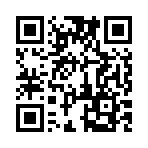css.Sass
Syntax
Returns
Alias
Transpile Sass to CSS using the LibSass transpiler included in Hugo’s extended and extended/deploy editions, or install Dart Sass to use the latest features of the Sass language.
The embedded LibSass transpiler was deprecated in v0.153.0 and will be removed in a future release. Use the Dart Sass transpiler instead.
Sass has two forms of syntax: SCSS and indented. Hugo supports both.
Options
- enableSourceMap
- (
bool) Whether to generate a source map. Default isfalse. - includePaths
- (
slice) A slice of paths, relative to the project root, that the transpiler will use when resolving@useand@importstatements. - outputStyle
- (
string) The output style of the resulting CSS. With LibSass, one ofnested(default),expanded,compact, orcompressed. With Dart Sass, eitherexpanded(default) orcompressed. - precision
- (
int) The precision of floating point math. Applicable to LibSass. Default is8. - silenceDeprecations
- New in v0.139.0
- (
slice) A slice of deprecation IDs to silence. IDs are enclosed in brackets within Dart Sass warning messages (e.g.,importinWARN Dart Sass: DEPRECATED [import]). Applicable to Dart Sass. Default isfalse. - silenceDependencyDeprecations
- New in v0.146.0
- (
bool) Whether to silence deprecation warnings from dependencies, where a dependency is considered any file transitively imported through a load path. This does not apply to@warnor@debugrules.Default isfalse. - sourceMapIncludeSources
- (
bool) Whether to embed sources in the generated source map. Applicable to Dart Sass. Default isfalse. - targetPath
- (
string) The publish path for the transformed resource, relative to thepublishDir. If unset, the target path defaults to the asset’s original path with a.cssextension. - transpiler
- (
string) The transpiler to use, eitherlibsassordartsass. Hugo’s extended and extended/deploy editions include the LibSass transpiler. To use the Dart Sass transpiler, see the installation instructions. Default islibsass.The embedded LibSass transpiler was deprecated in v0.153.0 and will be removed in a future release. Use the Dart Sass transpiler instead.
- vars
- (
map) A map of key-value pairs that will be available in thehugo:varsnamespace. Useful for initializing Sass variables from Hugo templates.// LibSass @import "hugo:vars"; // Dart Sass @use "hugo:vars" as v;When passing a
varsmap to thecss.Sassfunction, Hugo detects common typed CSS values such as24pxor#FF0000using regular expression matching. If necessary, you can bypass automatic type inference by using thecss.Quotedorcss.Unquotedfunction to explicitly indicate a value’s type.
Example
{{ with resources.Get "sass/main.scss" }}
{{ $opts := dict
"enableSourceMap" hugo.IsDevelopment
"outputStyle" (cond hugo.IsDevelopment "expanded" "compressed")
"targetPath" "css/main.css"
"transpiler" "dartsass"
"vars" site.Params.styles
"includePaths" (slice "node_modules/bootstrap/scss")
}}
{{ with . | toCSS $opts }}
{{ if hugo.IsDevelopment }}
<link rel="stylesheet" href="{{ .RelPermalink }}">
{{ else }}
{{ with . | fingerprint }}
<link rel="stylesheet" href="{{ .RelPermalink }}" integrity="{{ .Data.Integrity }}" crossorigin="anonymous">
{{ end }}
{{ end }}
{{ end }}
{{ end }}Dart Sass
Hugo’s extended and extended/deploy editions include LibSass to transpile Sass to CSS. In 2020, the Sass team deprecated LibSass in favor of Dart Sass.
Use the latest features of the Sass language by installing Dart Sass in your development and production environments.
Installation overview
Dart Sass is compatible with Hugo v0.114.0 and later.
If you have been using Embedded Dart Sass1 with Hugo v0.113.0 and earlier, uninstall Embedded Dart Sass, then install Dart Sass. If you have installed both, Hugo will use Dart Sass.
If you install Hugo as a Snap package there is no need to install Dart Sass. The Hugo Snap package includes Dart Sass.
Installing in a development environment
When you install Dart Sass somewhere in your PATH, Hugo will find it.
| OS | Package manager | Site | Installation |
|---|---|---|---|
| Linux | Homebrew | brew.sh | brew install sass/sass/sass |
| Linux | Snap | snapcraft.io | sudo snap install dart-sass |
| macOS | Homebrew | brew.sh | brew install sass/sass/sass |
| Windows | Chocolatey | chocolatey.org | choco install sass |
| Windows | Scoop | scoop.sh | scoop install sass |
You may also install prebuilt binaries for Linux, macOS, and Windows. You must install the prebuilt binary outside of your project directory and ensure its path is included in your system’s PATH environment variable.
Run hugo env to list the active transpilers.
If you build Hugo from source and run mage test -v, the test will fail if you install Dart Sass as a Snap package. This is due to the Snap package’s strict confinement model.
Installing in a production environment
To use Dart Sass with Hugo on a CI/CD platform, you typically must modify your build workflow to install Dart Sass before the Hugo site build begins. This is because these platforms don’t have Dart Sass pre-installed, and Hugo needs it to process your Sass files.
There’s one key exception where you can skip this step: you have committed your resources directory to your repository. This is only possible if:
- You have not changed Hugo’s default asset cache location.
- You have not set
useResourceCacheWhento never in your sites configuration.
By committing the resources directory, you’re providing the pre-built CSS files directly to your CI/CD platform, so it doesn’t need to run the Sass compilation itself.
For examples of how to install Dart Sass in a production environment, see these hosting guides:
In 2023, the Sass team deprecated Embedded Dart Sass in favor of Dart Sass. ↩︎