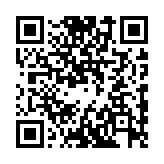collections.Where
Syntax
Returns
Alias
The where function returns the given slice, removing elements that do not satisfy the comparison condition. The comparison condition is composed of the KEY, OPERATOR, and VALUE arguments:
collections.Where SLICE KEY [OPERATOR] VALUE
--------------------
comparison conditionHugo will test for equality if you do not provide an OPERATOR argument. For example:
{{ $pages := where .Site.RegularPages "Section" "books" }}
{{ $books := where hugo.Data.books "genres" "suspense" }}Arguments
The where function takes three or four arguments. The OPERATOR argument is optional.
- SLICE
- (
[]any) A page collection or a slice of maps. - KEY
- (
string) The key of the page or map value to compare withVALUE. With page collections, commonly used comparison keys areSection,Type, andParams. To compare with a member of the pageParamsmap, chain the subkey as shown below:{{ $result := where .Site.RegularPages "Params.foo" "bar" }} - OPERATOR
- (
string) The logical comparison operator. - VALUE
- (
any) The value with which to compare. The values to compare must have comparable data types. For example:
| Comparison | Result |
|---|---|
"123" "eq" "123" | true |
"123" "eq" 123 | false |
false "eq" "false" | false |
false "eq" false | true |
When one or both of the values to compare is a slice, use the in, not in, or intersect operators as described below.
Operators
Use any of the following logical operators:
=,==,eq- (
bool) Reports whether the given field value is equal toVALUE. !=,<>,ne- (
bool) Reports whether the given field value is not equal toVALUE. >=,ge- (
bool) Reports whether the given field value is greater than or equal toVALUE. >,gttrueReports whether the given field value is greater thanVALUE.<=,le- (
bool) Reports whether the given field value is less than or equal toVALUE. <,lt- (
bool) Reports whether the given field value is less thanVALUE. in- (
bool) Reports whether the given field value is a member ofVALUE. Compare string to slice, or string to string. See details. not in- (
bool) Reports whether the given field value is not a member ofVALUE. Compare string to slice, or string to string. See details. intersect- (
bool) Reports whether the given field value (a slice) contains one or more elements in common withVALUE. See details. like- (
bool) Reports whether the given field value matches the regular expression specified inVALUE. Use thelikeoperator to comparestringvalues. Thelikeoperator returnsfalsewhen comparing other data types to the regular expression.
The examples below perform comparisons within a page collection, but the same comparisons are applicable to a slice of maps.
String comparison
Compare the value of the given field to a string:
{{ $pages := where .Site.RegularPages "Section" "eq" "books" }}
{{ $pages := where .Site.RegularPages "Section" "ne" "books" }}Numeric comparison
Compare the value of the given field to an int or float:
{{ $books := where site.RegularPages "Section" "eq" "books" }}
{{ $pages := where $books "Params.price" "eq" 42 }}
{{ $pages := where $books "Params.price" "ne" 42.67 }}
{{ $pages := where $books "Params.price" "ge" 42 }}
{{ $pages := where $books "Params.price" "gt" 42.67 }}
{{ $pages := where $books "Params.price" "le" 42 }}
{{ $pages := where $books "Params.price" "lt" 42.67 }}Boolean comparison
Compare the value of the given field to a bool:
{{ $books := where site.RegularPages "Section" "eq" "books" }}
{{ $pages := where $books "Params.fiction" "eq" true }}
{{ $pages := where $books "Params.fiction" "eq" false }}
{{ $pages := where $books "Params.fiction" "ne" true }}
{{ $pages := where $books "Params.fiction" "ne" false }}Member comparison
For example, to return a slice of pages where the color page parameter is either “red” or “yellow”:
{{ $fruit := where site.RegularPages "Section" "eq" "fruit" }}
{{ $colors := slice "red" "yellow" }}
{{ $pages := where $fruit "Params.color" "in" $colors }}To return a slice of pages where the “color” page parameter is neither “red” nor “yellow”:
{{ $fruit := where site.RegularPages "Section" "eq" "fruit" }}
{{ $colors := slice "red" "yellow" }}
{{ $pages := where $fruit "Params.color" "not in" $colors }}Intersection comparison
Compare a slice to a slice, returning elements with common values. This is frequently used when comparing taxonomy terms.
For example, to return a slice of pages where any of the terms in the “genres” taxonomy are “suspense” or “romance”:
{{ $books := where site.RegularPages "Section" "eq" "books" }}
{{ $genres := slice "suspense" "romance" }}
{{ $pages := where $books "Params.genres" "intersect" $genres }}Regular expression comparison
To return a slice of pages where the “author” page parameter begins with either “victor” or “Victor”:
{{ $pages := where .Site.RegularPages "Params.author" "like" `(?i)^victor` }}When specifying the regular expression, use a raw string literal (backticks) instead of an interpreted string literal (double quotes) to simplify the syntax. With an interpreted string literal you must escape backslashes.
Go’s regular expression package implements the RE2 syntax. The RE2 syntax is a subset of that accepted by PCRE, roughly speaking, and with various caveats. Note that the RE2 \C escape sequence is not supported.
Use the like operator to compare string values. Comparing other data types will result in an empty slice.
Date comparison
Predefined dates
There are four predefined front matter dates: date, [publishDate], lastmod, and [expiryDate]. Regardless of the front matter data format (TOML, YAML, or JSON) these are time.Time values, allowing precise comparisons.
For example, to return a slice of pages that were created before the current year:
{{ $startOfYear := time.AsTime (printf "%d-01-01" now.Year) }}
{{ $pages := where .Site.RegularPages "Date" "lt" $startOfYear }}Custom dates
With custom front matter dates, the comparison depends on the front matter data format (TOML, YAML, or JSON).
Using TOML for pages with custom front matter dates enables precise date comparisons.
With TOML, date values are first-class citizens. TOML has a date data type while JSON and YAML do not. If you quote a TOML date, it is a string. If you do not quote a TOML date value, it is time.Time value, enabling precise comparisons.
In the TOML example below, note that the event date is not quoted.
+++
title = '2024 User Conference"
eventDate = 2024-04-01
+++To return a slice of future events:
{{ $events := where .Site.RegularPages "Type" "events" }}
{{ $futureEvents := where $events "Params.eventDate" "gt" now }}When working with YAML or JSON, or quoted TOML values, custom dates are strings; you cannot compare them with time.Time values. String comparisons may be possible if the custom date layout is consistent from one page to the next. To be safe, filter the pages by ranging over the slice:
{{ $events := where .Site.RegularPages "Type" "events" }}
{{ $futureEvents := slice }}
{{ range $events }}
{{ if gt (time.AsTime .Params.eventDate) now }}
{{ $futureEvents = $futureEvents | append . }}
{{ end }}
{{ end }}Nil comparison
To return a slice of pages where the “color” parameter is present in front matter, compare to nil:
{{ $pages := where .Site.RegularPages "Params.color" "ne" nil }}To return a slice of pages where the “color” parameter is not present in front matter, compare to nil:
{{ $pages := where .Site.RegularPages "Params.color" "eq" nil }}In both examples above, note that nil is not quoted.
Nested comparison
These are equivalent:
{{ $pages := where .Site.RegularPages "Type" "tutorials" }}
{{ $pages = where $pages "Params.level" "eq" "beginner" }}{{ $pages := where (where .Site.RegularPages "Type" "tutorials") "Params.level" "eq" "beginner" }}Portable section comparison
Useful for theme authors, avoid hardcoding section names by using the where function with the MainSections method on a Site object.
{{ $pages := where .Site.RegularPages "Section" "in" .Site.MainSections }}With this construct, a theme author can instruct users to specify their main sections in the site configuration:
mainSections:
- blog
- galleries
mainSections = ['blog', 'galleries']
{
"mainSections": [
"blog",
"galleries"
]
}
If mainSections is not defined in the site configuration, the MainSections method returns a slice with one element—the top-level section with the most pages.
Boolean/undefined comparison
Consider this site content:
content/
├── posts/
│ ├── _index.md
│ ├── post-1.md <-- front matter: exclude = false
│ ├── post-2.md <-- front matter: exclude = true
│ └── post-3.md <-- front matter: exclude not defined
└── _index.mdThe first two pages have an “exclude” field in front matter, but the last page does not. When testing for equality, the third page is excluded from the result. When testing for inequality, the third page is included in the result.
Equality test
This template:
<ul>
{{ range where .Site.RegularPages "Params.exclude" "eq" false }}
<li><a href="{{ .RelPermalink }}">{{ .LinkTitle }}</a></li>
{{ end }}
</ul>Is rendered to:
<ul>
<li><a href="/posts/post-1/">Post 1</a></li>
</ul>This template:
<ul>
{{ range where .Site.RegularPages "Params.exclude" "eq" true }}
<li><a href="{{ .RelPermalink }}">{{ .LinkTitle }}</a></li>
{{ end }}
</ul>Is rendered to:
<ul>
<li><a href="/posts/post-2/">Post 2</a></li>
</ul>Inequality test
This template:
<ul>
{{ range where .Site.RegularPages "Params.exclude" "ne" false }}
<li><a href="{{ .RelPermalink }}">{{ .LinkTitle }}</a></li>
{{ end }}
</ul>Is rendered to:
<ul>
<li><a href="/posts/post-2/">Post 2</a></li>
<li><a href="/posts/post-3/">Post 3</a></li>
</ul>This template:
<ul>
{{ range where .Site.RegularPages "Params.exclude" "ne" true }}
<li><a href="{{ .RelPermalink }}">{{ .LinkTitle }}</a></li>
{{ end }}
</ul>Is rendered to:
<ul>
<li><a href="/posts/post-1/">Post 1</a></li>
<li><a href="/posts/post-3/">Post 3</a></li>
</ul>To exclude a page with an undefined field from a boolean inequality test:
- Create a slice using a boolean comparison
- Create a slice using a nil comparison
- Subtract the second slice from the first slice using the
collections.Complementfunction.
This template:
{{ $p1 := where .Site.RegularPages "Params.exclude" "ne" true }}
{{ $p2 := where .Site.RegularPages "Params.exclude" "eq" nil }}
<ul>
{{ range $p1 | complement $p2 }}
<li><a href="{{ .RelPermalink }}">{{ .LinkTitle }}</a></li>
{{ end }}
</ul>Is rendered to:
<ul>
<li><a href="/posts/post-1/">Post 1</a></li>
</ul>This template:
{{ $p1 := where .Site.RegularPages "Params.exclude" "ne" false }}
{{ $p2 := where .Site.RegularPages "Params.exclude" "eq" nil }}
<ul>
{{ range $p1 | complement $p2 }}
<li><a href="{{ .RelPermalink }}">{{ .LinkTitle }}</a></li>
{{ end }}
</ul>Is rendered to:
<ul>
<li><a href="/posts/post-1/">Post 2</a></li>
</ul>