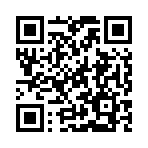About
Learn about Hugo and its features, privacy protections, and security model.
CLI
Use the command line interface (CLI) to manage your site.
Configuration
Configure your site.
Content management
Hugo makes managing large static sites easy with support for archetypes, content types, menus, cross references, summaries, and more.
Contribute
Contribute to development, documentation, and themes.
Developer tools
Third-party tools to help you create and manage sites.
Functions
Use these functions within your templates and archetypes.
Getting started
How to get started with Hugo.
Host and deploy
Services and tools to host and deploy your site.
Hugo Modules
Use Hugo Modules to manage the content, presentation, and behavior of your site.
Hugo Pipes
Use asset pipelines to transform and optimize images, stylesheets, and JavaScript.
Installation
Install Hugo on macOS, Linux, Windows, BSD, and on any machine that can run the Go compiler tool chain.
Methods
Use these methods within your templates.
News
Stay up-to-date with the latest news and announcements.
Quick reference
Use these quick reference guides for quick access to key information.
Render hooks
Create render hook templates to override the rendering of Markdown to HTML.
Shortcodes
Insert elements such as videos, images, and social media embeds into your content using Hugo's embedded shortcodes.
Templates
Create templates to render your content, resources, and data.
Troubleshooting
Use these techniques when troubleshooting your site.