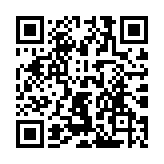Markdown attributes
Overview
Hugo supports Markdown attributes on images and block elements including blockquotes, fenced code blocks, headings, horizontal rules, lists, paragraphs, and tables.
For example:
This is a paragraph.
{class="foo bar" id="baz"}With class and id attributes you can also use short-form notation:
This is a paragraph.
{.foo .bar #baz}Hugo renders both of the examples above to:
<p class="foo bar" id="baz">This is a paragraph.</p>With class and id attributes, whether you use long-form or short-form notation, the resulting values are available in render hook templates via the Attributes method. For example:
{{ .Attributes.class }} → foo bar
{{ .Attributes.id }} → bazBlock elements
Update your site configuration to enable Markdown attributes for block-level elements.
markup:
goldmark:
parser:
attribute:
block: true
title: true
[markup]
[markup.goldmark]
[markup.goldmark.parser]
[markup.goldmark.parser.attribute]
block = true
title = true
{
"markup": {
"goldmark": {
"parser": {
"attribute": {
"block": true,
"title": true
}
}
}
}
}
Standalone images
By default, when the Goldmark Markdown renderer encounters a standalone image element (no other elements or text on the same line), it wraps the image element within a paragraph element per the CommonMark specification.
If you were to place an attribute list beneath an image element, Hugo would apply the attributes to the surrounding paragraph, not the image.
To apply attributes to a standalone image element, you must disable the default wrapping behavior:
markup:
goldmark:
parser:
wrapStandAloneImageWithinParagraph: false
[markup]
[markup.goldmark]
[markup.goldmark.parser]
wrapStandAloneImageWithinParagraph = false
{
"markup": {
"goldmark": {
"parser": {
"wrapStandAloneImageWithinParagraph": false
}
}
}
}
Usage
You may add global HTML attributes, or HTML attributes specific to the current element type. Consistent with its content security model, Hugo removes HTML event attributes such as onclick and onmouseover.
The attribute list consists of one or more key-value pairs, separated by spaces or commas, wrapped by braces. You must quote string values that contain spaces. Unlike HTML, boolean attributes must have both key and value.
For example:
> This is a blockquote.
{class="foo bar" hidden=hidden}Hugo renders this to:
<blockquote class="foo bar" hidden="hidden">
<p>This is a blockquote.</p>
</blockquote>In most cases, place the attribute list beneath the markup element. For headings and fenced code blocks, place the attribute list on the right.
| Element | Position of attribute list |
|---|---|
| blockquote | bottom |
| fenced code block | right |
| heading | right |
| horizontal rule | bottom |
| image | bottom |
| list | bottom |
| paragraph | bottom |
| table | bottom |
For example:
## Section 1 {class=foo}
```sh {class=foo linenos=inline}
declare a=1
echo "${a}"
```
This is a paragraph.
{class=foo}As shown above, the attribute list for fenced code blocks is not limited to HTML attributes. You can also configure syntax highlighting by passing one or more of these options.