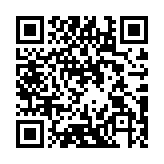Diagrams
Use fenced code blocks and Markdown render hooks to include diagrams in your content.
GoAT diagrams (ASCII)
Hugo natively supports GoAT diagrams with an embedded code block render hook. This means that this code block:
```goat
. . . .--- 1 .-- 1 / 1
/ \ | | .---+ .-+ +
/ \ .---+---. .--+--. | '--- 2 | '-- 2 / \ 2
+ + | | | | ---+ ---+ +
/ \ / \ .-+-. .-+-. .+. .+. | .--- 3 | .-- 3 \ / 3
/ \ / \ | | | | | | | | '---+ '-+ +
1 2 3 4 1 2 3 4 1 2 3 4 '--- 4 '-- 4 \ 4
```Will be rendered as:
Mermaid diagrams
Hugo does not provide a built-in template for Mermaid diagrams. Create your own using a code block render hook:
layouts/_markup/render-codeblock-mermaid.html
<pre class="mermaid">
{{ .Inner | htmlEscape | safeHTML }}
</pre>
{{ .Page.Store.Set "hasMermaid" true }}Then include this snippet at the bottom of your base template, before the closing body tag:
layouts/baseof.html
{{ if .Store.Get "hasMermaid" }}
<script type="module">
import mermaid from 'https://cdn.jsdelivr.net/npm/mermaid/dist/mermaid.esm.min.mjs';
mermaid.initialize({ startOnLoad: true });
</script>
{{ end }}With that you can use the mermaid language in Markdown code blocks:
```mermaid
sequenceDiagram
participant Alice
participant Bob
Alice->>John: Hello John, how are you?
loop Healthcheck
John->>John: Fight against hypochondria
end
Note right of John: Rational thoughts <br/>prevail!
John-->>Alice: Great!
John->>Bob: How about you?
Bob-->>John: Jolly good!
```Goat ASCII diagram examples
Graphics
Complex
Process
File tree
Created from https://arthursonzogni.com/Diagon/#Tree
Sequence diagram
https://arthursonzogni.com/Diagon/#Sequence
Flowchart
https://arthursonzogni.com/Diagon/#Flowchart
Table
https://arthursonzogni.com/Diagon/#Table
Last updated:
June 15, 2025
:
content: Update to align with v0.146.0 template system (phase 1) (0015e7a9b)
Improve this page