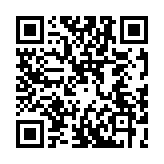transform.Unmarshal
Syntax
Returns
Alias
The input can be a string or a resource.
Options
- delimiter
- (
string) Applicable to CSV files. The delimiter used. Default is,. - comment
- (
string) Applicable to CSV files. The comment character used in the CSV. If set, lines beginning with the comment character without preceding whitespace are ignored. - format
- New in v0.149.0
- (
string) The serialization format of the input, one ofcsv,json,org,toml,xml, oryaml. If empty or unspecified, Hugo infers the format from the input. For resources, this option is only needed if the file lacks an extension or to override the inferred format. For strings, it’s only required when the format is ambiguous. - lazyQuotes
- New in v0.122.0
- (
bool) Applicable to CSV files. Whether to allow a quote in an unquoted field, or to allow a non-doubled quote in a quoted field. Default isfalse. - targetType
- New in v0.146.7
- (
string) Applicable to CSV files. The target data type, eithersliceormap. Default isslice.
Unmarshal a string
{{ $string := `
title: Les Misérables
author: Victor Hugo
`}}
{{ $book := unmarshal $string }}
{{ $book.title }} → Les Misérables
{{ $book.author }} → Victor HugoUnmarshal a resource
Use the transform.Unmarshal function with global, page, and remote resources.
Global resource
A global resource is a file within the assets directory, or within any directory mounted to the assets directory.
assets/
└── data/
└── books.json{{ $data := dict }}
{{ $path := "data/books.json" }}
{{ with resources.Get $path }}
{{ with . | transform.Unmarshal }}
{{ $data = . }}
{{ end }}
{{ else }}
{{ errorf "Unable to get global resource %q" $path }}
{{ end }}
{{ range where $data "author" "Victor Hugo" }}
{{ .title }} → Les Misérables
{{ end }}Page resource
A page resource is a file within a page bundle.
content/
├── post/
│ └── book-reviews/
│ ├── books.json
│ └── index.md
└── _index.md{{ $data := dict }}
{{ $path := "books.json" }}
{{ with .Resources.Get $path }}
{{ with . | transform.Unmarshal }}
{{ $data = . }}
{{ end }}
{{ else }}
{{ errorf "Unable to get page resource %q" $path }}
{{ end }}
{{ range where $data "author" "Victor Hugo" }}
{{ .title }} → Les Misérables
{{ end }}Remote resource
A remote resource is a file on a remote server, accessible via HTTP or HTTPS.
{{ $data := dict }}
{{ $url := "https://example.org/books.json" }}
{{ with try (resources.GetRemote $url) }}
{{ with .Err }}
{{ errorf "%s" . }}
{{ else with .Value }}
{{ $data = . | transform.Unmarshal }}
{{ else }}
{{ errorf "Unable to get remote resource %q" $url }}
{{ end }}
{{ end }}
{{ range where $data "author" "Victor Hugo" }}
{{ .title }} → Les Misérables
{{ end }}When retrieving remote data, a misconfigured server may send a response header with an incorrect Content-Type. For example, the server may set the Content-Type header to application/octet-stream instead of application/json.
In these cases, pass the resource Content through the transform.Unmarshal function instead of passing the resource itself. For example, in the above, do this instead:
{{ $data = .Content | transform.Unmarshal }}
Working with CSV
The examples below use this CSV file:
"name","type","breed","age"
"Spot","dog","Collie",3
"Rover","dog","Boxer",5
"Felix","cat","Calico",7To render an HTML table from a CSV file:
{{ $data := slice }}
{{ $file := "pets.csv" }}
{{ with or (.Resources.Get $file) (resources.Get $file) }}
{{ $opts := dict "targetType" "slice" }}
{{ $data = transform.Unmarshal $opts . }}
{{ end }}
{{ with $data }}
<table>
<thead>
<tr>
{{ range index . 0 }}
<th>{{ . }}</th>
{{ end }}
</tr>
</thead>
<tbody>
{{ range . | after 1 }}
<tr>
{{ range . }}
<td>{{ . }}</td>
{{ end }}
</tr>
{{ end }}
</tbody>
</table>
{{ end }}To extract a subset of the data, or to sort the data, unmarshal to a map instead of a slice:
{{ $data := dict }}
{{ $file := "pets.csv" }}
{{ with or (.Resources.Get $file) (resources.Get $file) }}
{{ $opts := dict "targetType" "map" }}
{{ $data = transform.Unmarshal $opts . }}
{{ end }}
{{ with sort (where $data "type" "dog") "name" "asc" }}
<table>
<thead>
<tr>
<th>name</th>
<th>type</th>
<th>breed</th>
<th>age</th>
</tr>
</thead>
<tbody>
{{ range . }}
<tr>
<td>{{ .name }}</td>
<td>{{ .type }}</td>
<td>{{ .breed }}</td>
<td>{{ .age }}</td>
</tr>
{{ end }}
</tbody>
</table>
{{ end }}Working with XML
When unmarshaling an XML file, do not include the root node when accessing data. For example, after unmarshaling the RSS feed below, access the feed title with $data.channel.title.
<?xml version="1.0" encoding="utf-8" standalone="yes"?>
<rss version="2.0" xmlns:atom="http://www.w3.org/2005/Atom">
<channel>
<title>Books on Example Site</title>
<link>https://example.org/books/</link>
<description>Recent content in Books on Example Site</description>
<language>en-US</language>
<atom:link href="https://example.org/books/index.xml" rel="self" type="application/rss+xml" />
<item>
<title>The Hunchback of Notre Dame</title>
<description>Written by Victor Hugo</description>
<link>https://example.org/books/the-hunchback-of-notre-dame/</link>
<pubDate>Mon, 09 Oct 2023 09:27:12 -0700</pubDate>
<guid>https://example.org/books/the-hunchback-of-notre-dame/</guid>
</item>
<item>
<title>Les Misérables</title>
<description>Written by Victor Hugo</description>
<link>https://example.org/books/les-miserables/</link>
<pubDate>Mon, 09 Oct 2023 09:27:11 -0700</pubDate>
<guid>https://example.org/books/les-miserables/</guid>
</item>
</channel>
</rss>Get the remote data:
{{ $data := dict }}
{{ $url := "https://example.org/books/index.xml" }}
{{ with try (resources.GetRemote $url) }}
{{ with .Err }}
{{ errorf "%s" . }}
{{ else with .Value }}
{{ $data = . | transform.Unmarshal }}
{{ else }}
{{ errorf "Unable to get remote resource %q" $url }}
{{ end }}
{{ end }}Inspect the data structure:
<pre>{{ debug.Dump $data }}</pre>List the book titles:
{{ with $data.channel.item }}
<ul>
{{ range . }}
<li>{{ .title }}</li>
{{ end }}
</ul>
{{ end }}Hugo renders this to:
<ul>
<li>The Hunchback of Notre Dame</li>
<li>Les Misérables</li>
</ul>XML attributes and namespaces
Let’s add a lang attribute to the title nodes of our RSS feed, and a namespaced node for the ISBN number:
<?xml version="1.0" encoding="utf-8" standalone="yes"?>
<rss version="2.0"
xmlns:atom="http://www.w3.org/2005/Atom"
xmlns:isbn="http://schemas.isbn.org/ns/1999/basic.dtd"
>
<channel>
<title>Books on Example Site</title>
<link>https://example.org/books/</link>
<description>Recent content in Books on Example Site</description>
<language>en-US</language>
<atom:link href="https://example.org/books/index.xml" rel="self" type="application/rss+xml" />
<item>
<title lang="en">The Hunchback of Notre Dame</title>
<description>Written by Victor Hugo</description>
<isbn:number>9780140443530</isbn:number>
<link>https://example.org/books/the-hunchback-of-notre-dame/</link>
<pubDate>Mon, 09 Oct 2023 09:27:12 -0700</pubDate>
<guid>https://example.org/books/the-hunchback-of-notre-dame/</guid>
</item>
<item>
<title lang="fr">Les Misérables</title>
<description>Written by Victor Hugo</description>
<isbn:number>9780451419439</isbn:number>
<link>https://example.org/books/les-miserables/</link>
<pubDate>Mon, 09 Oct 2023 09:27:11 -0700</pubDate>
<guid>https://example.org/books/les-miserables/</guid>
</item>
</channel>
</rss>After retrieving the remote data, inspect the data structure:
<pre>{{ debug.Dump $data }}</pre>Each item node looks like this:
{
"description": "Written by Victor Hugo",
"guid": "https://example.org/books/the-hunchback-of-notre-dame/",
"link": "https://example.org/books/the-hunchback-of-notre-dame/",
"number": "9780140443530",
"pubDate": "Mon, 09 Oct 2023 09:27:12 -0700",
"title": {
"#text": "The Hunchback of Notre Dame",
"-lang": "en"
}
}The title keys do not begin with an underscore or a letter—they are not valid identifiers. Use the index function to access the values:
{{ with $data.channel.item }}
<ul>
{{ range . }}
{{ $title := index .title "#text" }}
{{ $lang := index .title "-lang" }}
{{ $ISBN := .number }}
<li>{{ $title }} ({{ $lang }}) {{ $ISBN }}</li>
{{ end }}
</ul>
{{ end }}Hugo renders this to:
<ul>
<li>The Hunchback of Notre Dame (en) 9780140443530</li>
<li>Les Misérables (fr) 9780451419439</li>
</ul>